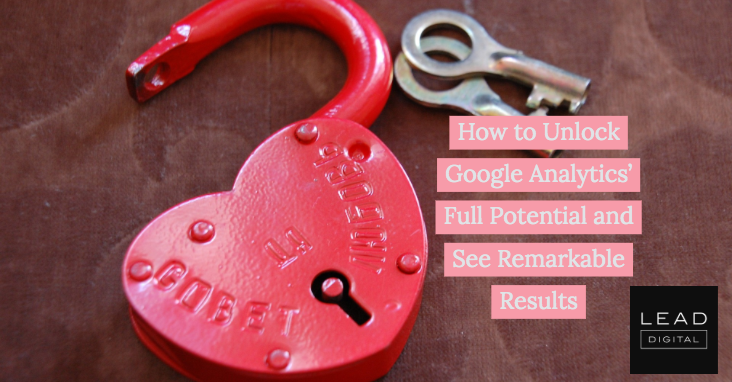 Presented with Google Analytics’ rich data, it’s easy for marketers to get overwhelmed or distracted.
Presented with Google Analytics’ rich data, it’s easy for marketers to get overwhelmed or distracted.
There’s a fine line, after all, between simply collecting dots and actually connecting them.
Google Analytics can grant tremendous insight into customer behavior. But extracting that information is impossible unless you know what to look for. Measurement is the first step towards improvement, but it’s far from the only step. Getting the most out of Google Analytics requires setting strategic goals, connecting them to measurable values, then interpreting those results into actionable insights.
By following a few key tips and tricks, marketers can utilize Google Analytics to optimize their customer outreach and drive conversions. Here’s how to squeeze the most value out of the platform.
Clarify Customer Journeys with Custom Dimensions
Hard as it is to believe, Google Analytics dashboards only display a fraction of the total data gathered. Want proof? When exporting Analytics data for BigQuery (Google’s premium Cloud service offering), Google Analytics includes multiple Custom Dimensions that its regular users never get to see.
Dimensions are the measurements Google Analytics use to describe objects (e.g. a dimension of the object “session” might be “session duration”). These measurements serve as the building blocks of all possible metrics (e.g. a metric could be “average session duration”). Google Developer Expert Simo Ahava explains that adding just a few dimensions opens an entire universe of new measurement possibilities for tracking customer journeys. He suggests marketers employ four distinct levels of aggregation: Hit Timestamp, User ID, Session ID and Client ID.
The ability to drill down to the level of individual hits and sessions can generate eye-opening insights about how customers interact with your site. One example is tracing successful paths to purchases and looking for patterns and trends.
Custom Dimensions like Session ID assign all hits within a given session a unique identifier, enabling marketers to sort by sessions that ended in a conversion by seeing each page a customer visited along the way. Hit Timestamp tags every single hit with a time-zone adjusted marker, letting marketers pinpoint the exact timing of each step towards conversion. Google Client ID tracks users not logged in and identifies attributes like browser and device, shedding light on where they were visiting from. And User ID tracks individual users across sessions, giving an even wider perspective on the broader path to purchase.
Analyzing successful customer journeys is just one use-case for Custom Dimensions, but the possibilities they afford are almost limitless. Custom Dimensions allow seamless tracking of customer journeys, helping marketers better understand what went well, in addition to what didn’t go as planned. – Read more



