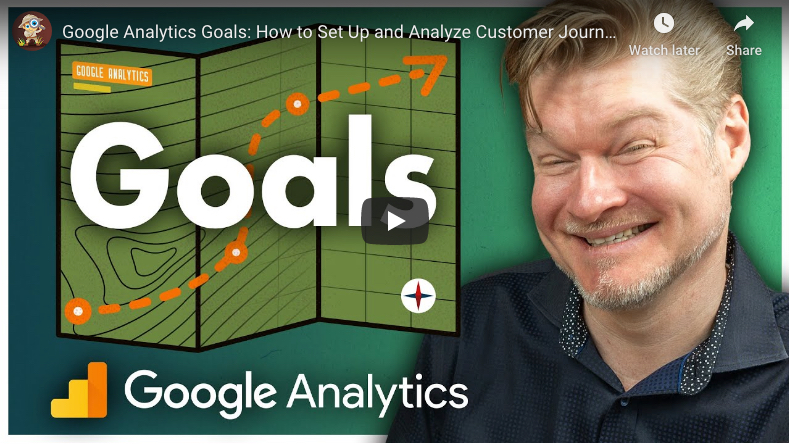
Using Google Analytics to track your marketing? Want more insight into the customer journey?
In this article, you’ll find a useful framework to set up your Google Analytics goals and learn how to analyze what is and isn’t working with your marketing.
To learn how to analyze customer journey goals in Google Analytics, read the article below for an easy-to-follow walkthrough or watch this video:
3 Types of Google Analytics Goals for the Customer Journey
Before we jump into Google Analytics to figure out which goals are working and which aren’t, it’s important to talk about what you should set for a goal in the first place.
As an example, I’m going to walk you through a customer journey in my business. It’s a specific path that customers follow to purchase a training program, which ends on a thank-you page that says, “Great, you’ve got this added, so check your email in a few minutes for the login details.” That’s a perfect idea for a goal.
My guess is you probably have goals that are set up in a similar way because what you’re measuring for is when people complete the customer journey. But let me ask you a question: “Is that the entire journey?” The answer is obviously no; it’s just when they’ve completed the journey. And while that’s an important goal to set up, it’s not the only type of goal.
What happens before the journey? People first have to become aware of the offer—the training program in this case—so you have to set up a goal when that stage happens.
So we now have an awareness goal when they come to the offer page and a completion goal when they hit that thank-you page but there’s one more type of goal—an engagement goal. It’s when they engage along with the process.
When somebody first comes to your offer page, they’re aware of the fact that they’re on a particular page and could purchase the offer. In other words, they’re aware of the product.
You then continue to measure by setting goals to see if they’re engaging along the way. The engagement step in this example is when they land on the cart.
And finally, you have the goal that you’re probably already familiar with—the completion goal. This is when people complete the process that you want them to complete.
The model that I’ve just described is the one I want you to be able to use in your own measurement because it will tell you a story of where in the customer journey you’re losing people.
Note: This article assumes you know how to properly set up a goal in Google Analytics. Read this article for step-by-step instructions.
Now let’s dive into Google Analytics to look at some awareness, engagement, and completion goals that are already set up.
#1: Evaluate Awareness Goals in Google Analytics
My favorite report for understanding how goals are working—or how they’re not—is the source/medium report. To access this report in Google Analytics, go to Acquisition > All Traffic > Source/Medium.
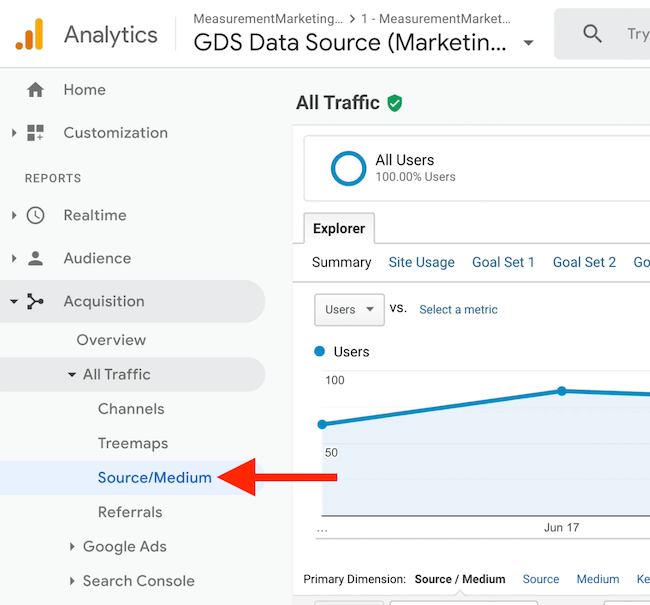
This report shows you the goals you’ve set up and the results you’re bringing in by traffic source. This is great because you’re already halfway there; you at least have some idea what’s working.
Now let’s dig into some goals. Returning to the earlier example of the training program, we’ll start with the awareness goal of the offer page. Select this goal from the Conversions drop-down menu on the right side of the source/medium report.
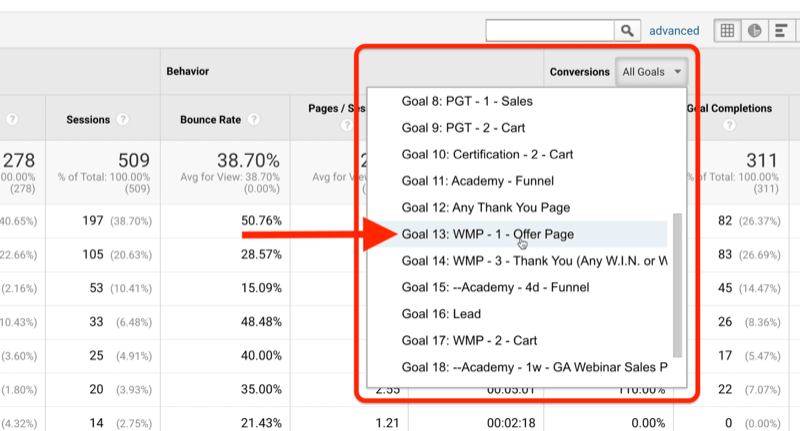
Now you can see all of the different traffic sources coming in and how many of those actually result in somebody seeing this offer. What are those traffic sources doing for your business?
In the report below, you can see that there are 55 total completions and Google organic is really effective in making people aware of this offer.



