 Google Ads is rolling out seasonality adjustments for smart bidding for search and display campaigns.
Google Ads is rolling out seasonality adjustments for smart bidding for search and display campaigns.
Smart bidding strategies set bids automatically to help advertisers improve the performance of their Google Ads campaigns.
Smart bidding is already designed to take seasonality into account, but sometimes there are occasions outside of regular seasonality patterns when an advertiser may want to spend more on ads.
For example, the launch of a new product is an occasion where conversion rates could spike. This would be an ideal time to manually apply a seasonality adjustment in order to maximize the performance of the ad campaign.
“Let’s say you’re planning a flash sale for the weekend. Historically, you’ve seen a 50% increase in conversion rates when you’ve run a similar sale. With seasonality adjustments, you can apply a predicted conversion rate adjustment and Smart Bidding will consider that adjustment for the date range selected, while trying to hit your target CPA.”
Block fraudulent clicks on your Google Ads.
Automatically protect your ads from competitors, bots, click farms and other forms of click fraud. Simple setup. Start your free trial today.
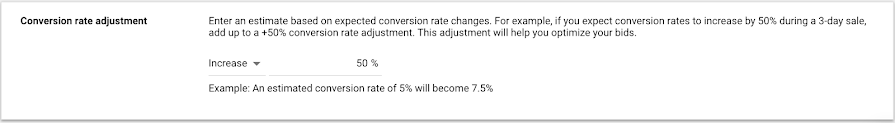
Advertisers can create seasonality adjustments by following the steps below:
- Sign into your Google Ads account.
- In the top-right corner, click the Tools icon.
- From the drop-down menu, select Bid Strategies under “Shared Library”.
- Under “Bid Strategies”, click Advanced Controls.
- Select the Seasonality Adjustments option at the top.
- To create a new seasonality adjustment, click the blue plus symbol.
- Give your adjustment a name and description, fill in the event’s start and end dates, and choose your scope and devices.
- Adjust your conversion rate to reflect your estimated conversion rate change.
- Click Save.
Google recommends using seasonality adjustments only if major changes to conversion rates are expected, because Smart Bidding already manages seasonal events such as holidays. – Read more



