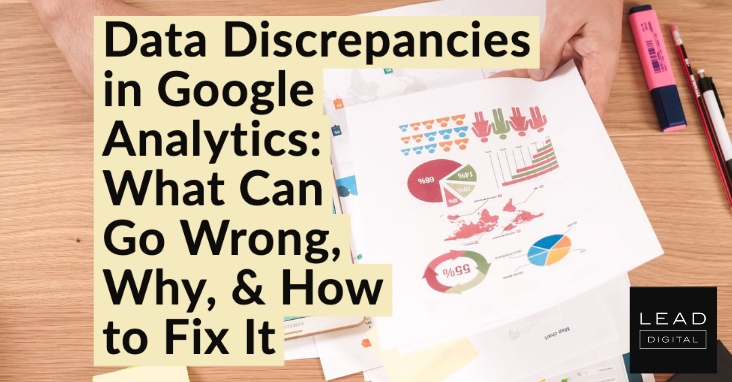 Google Analytics shows 104 conversions. Your CRM shows 123 new leads. Heap reports 97. And so on.
Google Analytics shows 104 conversions. Your CRM shows 123 new leads. Heap reports 97. And so on.
It’s easy to get frustrated by data discrepancies. Which source do you trust? How much variance is okay? (Dan McGaw suggests 5%.)
For most companies, Google Analytics is a—often the—primary source of analytics data. Getting its numbers aligned with other tools in your martech stack keeps results credible and blood pressure manageable.
This post covers discrepancies between Google Analytics and your:
- CRM, CMS, accounting, or other back-end software.
- A/B testing tool, personalization tool, or some other analytics tool.
- Google Ads.
We’ll show you what causes those discrepancies with Google Analytics data and how to resolve (or, at least, minimize) them.
But before you diagnose a “discrepancy”…
Before you start comparing different data sources and looking for discrepancies:
1. You need to know how each tool operates. That includes how each one defines and measures sessions, users, conversions, etc.
Some tools from the same company, like Google Analytics and Google Optimize, have reporting discrepancies. (Google Analytics and Google Ads also have differences.)
Not surprisingly, differences are greater in tools from different companies. For example, “conversion rate” in Google Analytics is conversions/sessions, while in VWO and Optimizely it’s conversions/unique visitors.
Drilling down further, Google Analytics and VWO limit a conversion to once per session or visitor, while Optimizely allows you to count every conversion.
2. The comparison date range should be long enough to include a decent amount of data, and it shouldn’t be from too far in the past (because something might have changed in the setup).
In general, the previous month or last 30 days is a safe pick.
3. Don’t choose metrics that are similar but not the same. There’s not much point in comparing sessions to users or unique conversions per user to total conversions, etc.
4. When identifying a discrepancy, get as granular as possible. Knowing that you have a 15% difference in overall transactions doesn’t tell you much—knowing that 100% of PayPal transactions are missing is much better.
And before you try to fix one…
After figuring out what could be broken, go through the funnel yourself and make sure that certain events are indeed missing or broken or that something else is off.
In most cases, fixing discrepancies requires some work by developers, analytics implementation specialists, or other experts. Don’t start editing, adding, or removing tags or snippets without proper knowledge of how those tools work.
Otherwise, it’s easy to turn a small discrepancy into a massive issue—one that torches year-over-year data comparisons and just about all of your quarterly (even annual) metrics. – Read more



