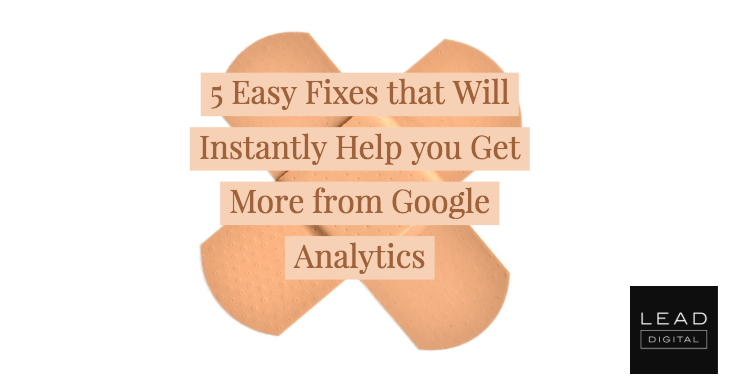 Google Analytics is without a doubt the single most popular digital analytics tool of all time. Full stop.
Google Analytics is without a doubt the single most popular digital analytics tool of all time. Full stop.
While it’s impossible for anyone to give the exact number, according to many different sources it’s used by over 50% of websites on the internet. And because about 30% of the remaining half is not using any analytics at all, it makes Google Analytics the dominant market leader.
There is no other digital analytics product which gives its user so many powerful features and is also free. It becomes even more powerful when synced with its cousins from Google Marketing Platform, Tag Manager, or Data Studio. Not to mention AdWords (Google Ads)…
So it shouldn’t surprise anyone that for many companies today Google Analytics is a no-brainer when it comes to building the foundations of a data-driven marketing environment.
Like every engine, Google Analytics too has to be taken good care of. It can, and should be serviced and optimized. It’s like an insight motor that runs on data fuel. So if you want to make sure that your engine produces maximum energy and minimum fumes, this analytics tuning is something that should be done quite often. Especially if the quantity of data being processed by Google Analytics increases in the course of time.
Remember, analytics is just a tool. It is your company’s or team’s individual setup that should help you do things, make decisions, let you understand, measure and above all utilize all the insights you may obtain from data. You’re the driver and it’s you who should have confidence behind the steering wheel of the analytics machinery.
If you’re reading this article, you probably suspect that your current Google Analytics setup could be better or (what’s also possible) you’re not using it as often as you may think you should. And you’re probably right! But you know what? You’re not the only one!
I’m a UX consultant. My team works with growing companies helping them to build a data-driven culture for sustainable and organic growth. We usually start with a Google Analytics audit.
90% of the accounts we work on could be optimized. To say the least.
And there’s nothing wrong with that! As I mentioned above, if GA is not being serviced and tuned it may stop producing valuable insights or, the worst case scenario, stop being used at all. And it happens quite often.
If this is something that has happened to you, then this article is here to help! You’ve just made the first step in fixing what’s broken, so you’re about to become a part of the 10% of those whose analytics runs like the most efficient, ecological, insight-producing engine.
You may want to ask, if Google Analytics is such a great product, why does it need to be adjusted? Well, that’s a tricky one. As I mentioned, untuned GA is like an instrument or an engine, and in the default state it would and it will work, but different uses require different customizations or adjustments.
You can play a piano which wasn’t tuned, sure, but if your aim is to become a professional musician, you need someone to tune and customize it according to your needs. The more accurate you need your data to be, the more certainty you need.
Every business has its own characteristics and thus the Google Analytics setup should reflect that. So what might work for an ecommerce store will not necessarily be needed by a SaaS.
The following checklist will help you make the first 5 steps to improve Google Analytics performance regardless of your type of business — or help you ensure you get set up correctly in the first place.
So let’s go!
1. Set up the 3 views (Raw, Master, Test)
Google Analytics is not retroactive. There’s no magic undo button that when hit would fix the data collected, say, three months ago. Every change you make in Google Analytics can have an irreversible impact on how and what data is being gathered. This is very often the main cause of why people are afraid to change anything in GA setup at all. Sad but true. We wouldn’t want that happen to you, would we?
Luckily, there’s a very simple and easy-to-implement solution to that problem which will give you not only confidence in using Google Analytics comfortably, but also the ability to test, experiment and even undo without the fear of losing or affecting data. This solution is setting up the proper structure of Views for each Property you use.
It works like this: if you use only one View and if, for example, you set GA to filter (in this View) traffic from specific IP, this data will not be collected. At all. There is no way to undo this command to filter out some portion of data. It’s gone, whoosh, GA didn’t see it and held no record of it.
By the way, a Property is like a type or a class of analyzed object (e.g. your website) and Views are different collections of data sets related to this object. In general, you should always use 1 Property for each analyzed product as multiplying Properties for objects of the same type will only unnecessarily duplicate the same data collected and as a result slow down the GA or/and make people using it more confused. Unlike Views, you can and you should create 3 views for each Property.
This step is recommended for these Google Analytics users who have only one View. Most likely its name is something similar to ‘All website data’.
The best (and also recommended by Google) set are these 3 Views: Raw, Master, Test. – Read more



