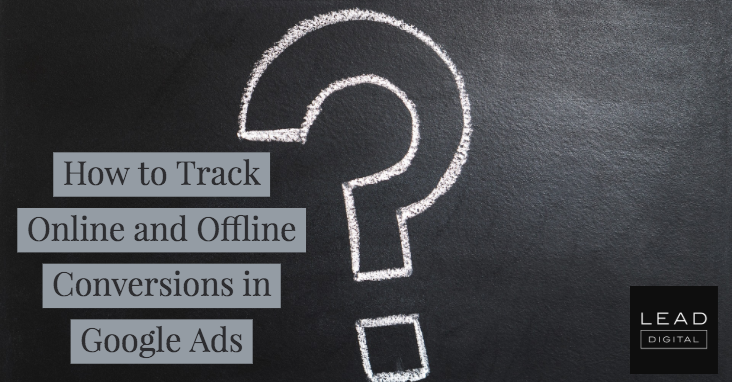 It looks like you have all of the right Google Ads campaigns set up and your ads are generating lots of clicks.
It looks like you have all of the right Google Ads campaigns set up and your ads are generating lots of clicks.
That’s awesome, but what are people doing after they click on that amazing ad? They could be making a purchase (yay!) or they could just be looking for a customer service number (boo!). In order to measure the revenue your ads are generating, you have to set up conversion tracking in Google Ads, and if your customers tend to purchase your product on the phone, you’ll have to get your call tracking software synced with Google Ads as well. Here’s how it’s done.
What is Google Ads Conversion Tracking?
Conversion tracking is a free tool in Google Ads that shows you what happens after a customer interacts with your ads. Whatever action you deem valuable can be counted as a conversion, whether that’s a purchase, filling out a web form, subscribing to your blog, or calling your business. Google Ads conversion tracking allows you to see which keywords, ads, ad groups, and campaigns are best at driving valuable customer activity. When you know what campaign elements are performing best, you can better understand your ROI and make better optimization and ad spend decisions.
To set up Google Ads Conversion Tracking, click on the Tools and Analysis tab in Google Ads, and select Conversions from the drop-down menu, which brings up the All conversions page. Click on the Conversions tab, then click the +Conversion button to create a conversion. From here, you’ll have to fill out a form with the appropriate information for the conversion you want to track and choose the source of the conversion. These include website conversions, phone call conversions, and app downloads.
How to Use Call Tracking and Google Ads to Measure Conversions from Inbound Calls
If you want to track conversions that happen on the phone, Google’s Call on-Site tracking only gets you part of the way there. With the standard Call on-Site tracking in Google Ads, any click from that ad that results in a call from a mobile phone on a predetermined webpage on your site is counted as a conversion. There are several issues with using this as a stand-alone conversion tracking method.
- While you will know a call was placed, you have no idea what actually happened on that call. It could have been for customer service or even a complaint, it could have been a purchase, or they could have just hung up without even talking to anyone. The problem arises when you attribute a purchase value to every one of these calls, as there is no way that number will be accurate.
- If the person calling navigates away from your landing page for that ad, you will lose track of the conversion.
- You also only get campaign-level attribution from Google’s stock call tracking, which means that you may not get any direct insight into the keywords you’re bidding on that drove the call or the ability to connect individual users to purchases.



