 Google Ads are a science and an art. Here’s how to master both.
Google Ads are a science and an art. Here’s how to master both.
Google Ads is a powerful platform for advertising your business on Google’s search results pages, Google Display Network and YouTube. It is no surprise that the single biggest source of income for Google is paid advertising. In 2018 alone, Google’s advertising revenue amounted to 116.32 billion USD.
Although setting up a Google Ads account is fairly straightforward, mastering this platform can be difficult, and mistakes are made even by the most experienced advertisers. To help you get the most out of your ad spend, Hallam has identified 5 common Google Ads mistakes to avoid.
1. Advertising without understanding profit margins
The primary goal for most business’ advertising activity is generating sales or leads. Whilst increasing brand awareness and gaining traffic is important when it comes to advertising, achieving a significant return on an ad spend enables a business to secure more budget.
To be able to accurately measure the performance of a campaign, and optimise accordingly, advertisers must have a clear understanding of their profit margins. It is necessary to be aware of exactly how much you can afford to pay for a lead in addition to the percentage of leads that your team converts to sales.
Another valuable use of time is to work out the lifetime value of a new customer and the average net profit per customer you acquire. The diagram below shows how to calculate this: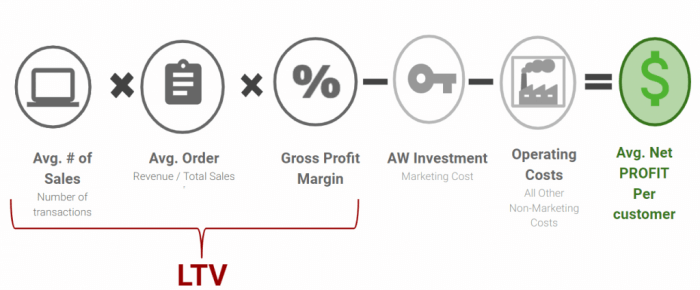
At the very least, advertisers should spend time working out target returns on ad spend (ROAS) and breaking this down by product or service category. Following this, you can optimise your bidding strategy and account to achieve your desired outcomes.
2. Forgetting to set up conversions
It is highly beneficial to set up conversions for sales or enquiries so that return on investment can be measured. This also enables you to gain a clearer understanding of your profit margins, so that you can set a price per click which will not lose you money.
Setting up conversions in Google Ads is easy; simply select conversions from the ‘Tools’ menu option and add a new conversion. If you already have these set up, import conversions from Google Analytics.
Before moving on to test whether or not your conversions work, you need to check for and remove any duplicate conversion actions, particularly with Google Ads and the imported Google Analytics data. – Read more



