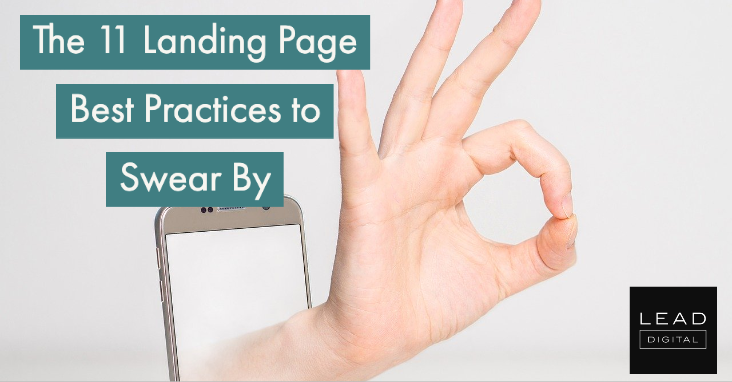 If you’re in marketing, you’re no stranger to landing pages. We’ve all clicked through an interesting ad looking for more information and abandoned the landing page because it was too confusing or didn’t hold enough information. And if we’re paying attention, we usually take note of what not to do with our own landing pages.
If you’re in marketing, you’re no stranger to landing pages. We’ve all clicked through an interesting ad looking for more information and abandoned the landing page because it was too confusing or didn’t hold enough information. And if we’re paying attention, we usually take note of what not to do with our own landing pages.
But what about what we need to do to keep those visitors? Whether you’re using a plug-and-play solution like Marketo or Hubspot or Unbounce to make your landing pages or you’re having an in-house dev team build them out, you can swear by these 11 landing page best practices for better pages and, of course, more conversions.
1. Align your landing page with the goal of your ad campaigns
Now, I think landing pages are harder to create than ads, so I think this tip should be the other way around. But others disagree. Either way, when you’re setting up a landing page, keep your eye on the prize. What ad campaigns will drive traffic to this page? What’s the goal?
Based on that, make sure the language on the page echoes the language in your ads or vice-versa. If your ad says, “Get free internet! Learn how here,” then your landing page should explain exactly how to get free internet. Badda-bing-badda-boom, you have a new customer.
2. Simplify your forms
Though forms can be an important part of landing page design, I’m not going to dive in too deep since we have another (far more helpful) post on that here. But rule of thumb: Never ask for more information than you need. Try to keep it under seven fields of input. Appreciate white space. When in doubt, always keep it simple.
3. Test your copy and CTA
Speaking of keeping it simple, let’s talk landing page copy. Anytime you’re writing copy for a designed page, keep the layout in mind. You don’t want your audience to be staring down a wall of text that they need to comb through to get to the point. When you can, use bullet points, headers, and subheads to drive your point home concisely.
But as always, test your copy. And test your CTA. And then test some more copy. And then test CTAs again. You’re never going to know what resonates with your audience until the numbers tell you the truth.
You’re going to have to trust me that this landing page has been tested against other copy and different forms and different CTAs. Turns out, competing in AdWords (without just raising bids) is pretty compelling.
4. Keep the design straightforward and easy to navigate
Have you ever landed on a page and just … gotten lost? It’s happened to me. I’ll be looking to buy concert tickets and all of a sudden, I just can’t find the “Buy Now” button because there are too many dropdowns and display ads and distractions.
Don’t lose conversions because of this. Your landing page design should reflect your brand colors and look like something you’d want to include on your website. Along with keeping your forms simple, you want to make the whole page navigable.
5. Leverage case studies and social proof
This tip is easy. Any time you can leverage the nice things your customers have said about you, do it. If you don’t have a large cache of compliments, you can lean on logos instead. Just make sure you have permission!
There are a few different platforms that will integrate with your landing pages to keep reviews fresh, like Yelp, Google My Business, and Trustpilot. You can even use simple embed codes. Keep these reviews at the bottom of the page so you don’t distract from the action you want your audience to take. These should be also related to the headline describing the action, or else your audience will get pretty confused.
Munchery popped in some reviews from Trustpilot on their landing page and magically made the section simple and appealing, without distracting from the action above.



