Discover which marketing software the pros use to run their own business
We test marketing tools to the breaking point for a living. By the end of this in-depth breakdown, you will have a robust, rigorously tested, professional-grade marketing toolkit that you can pick and choose from to dramatically improve your marketing results.
It’s worth noting before we get started, some of these tools aren’t exclusively used for marketing (e.g Zoom & Slack) but nevertheless play such a vital role that excluding them would have been unfair. Equally, I’ve had to draw the line somewhere and exclude some amazing tools like InvisionApp which we use for web design prototyping, which could be argued, plays a significant role in digital marketing.
All these tools fall into the SaaS (software as a service) category. Which is to say they’re all delivered over the internet for a monthly licence fee (or in some cases for free). Meaning updates and upgrades are done for you automatically and require zero maintenance by you.
None of this marketing toolkit is agency-specific (we just push them harder than most). All of them will provide enormous benefits to any marketer. The list itself is in no order of importance or use. I’ve deliberately mixed things up a bit to encourage you to explore areas you might normally ignore. Where possibly I’ve also included specific examples of how we use the software, which can hopefully help when applying the use case to your own business.
Convertkit – Email Marketing
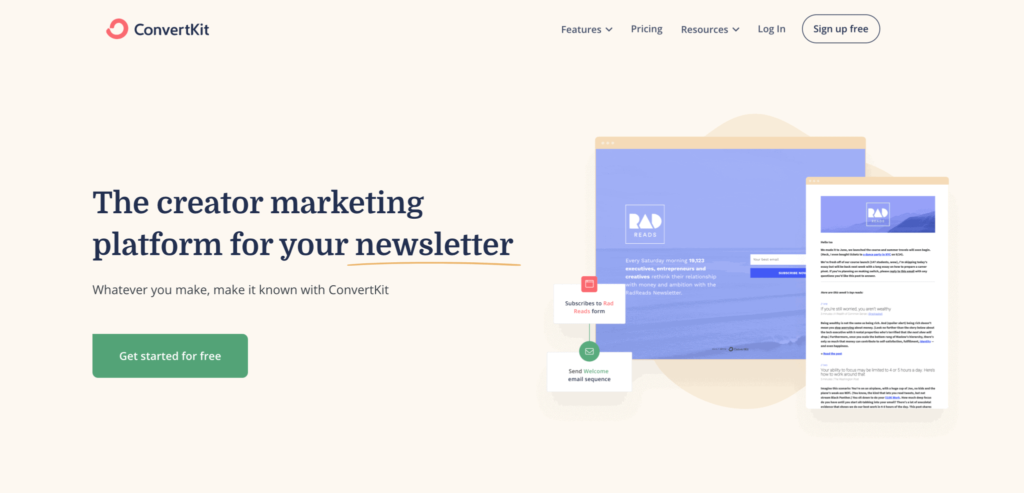
Convertkit is the email marketing software we use for LeadDigital. Aimed more at content creators and those selling digital products and services. Convertkit offers an incredible array of tools that allow us to produce highly personalised email content for our audience.
Each of our email subscribers is automatically tagged and segmented into areas of interest. Which allows us to engage with them on topics we know they’ve already expressed an interest in. This could be after a download, blog post, PPC ad, or landing page etc. We use their automations to send sequenced emails to new subscribers as well, which gives them a softer onboarding experience when working with our brand. (I’m planning on doing a dedicated post on some of the amazing functionality that really sets Convertkit apart from the competition).
Unbounce – (Landing Pages)
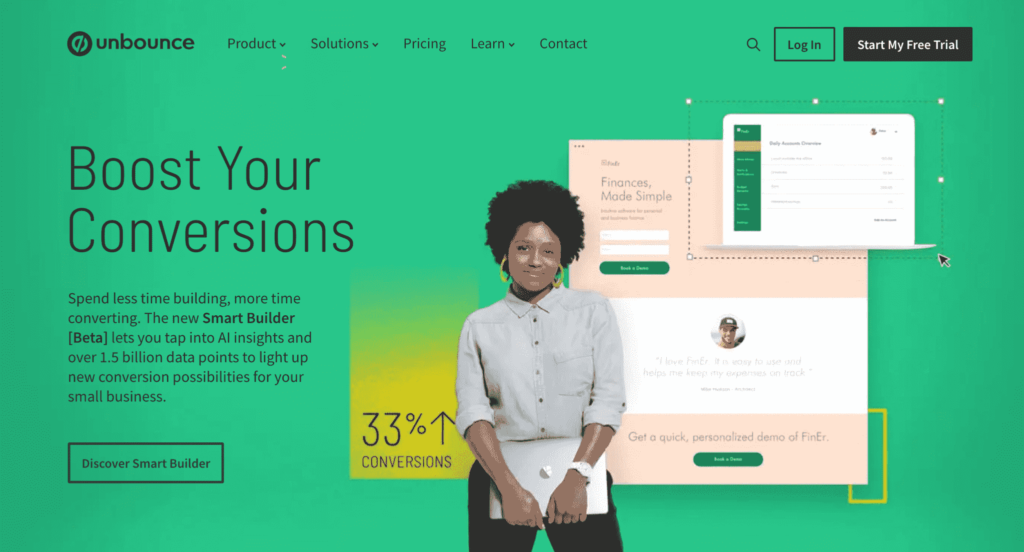
Unbounce is the landing page software we use for many of our client campaigns. Landing page software is an essential part of many of our advertising campaigns.
Unbounce allows us to easily create stand-alone web pages (landing pages) that we can use alongside advertising campaigns without the need to use designers and web developers each step of the way.
Landing pages are incredibly useful when there’s a need to expand on the ad copy used in a specific ad, but don’t want to have to add unnecessary pages to your website. It also means you can match the ad copy to the landing page copy, giving the visitor a very targeted, personalised path to follow.
The software also includes some very advanced functionality that allows you to dynamically adjust the copy on the webpage based on where the visitor originated. On top of that Unbounce also integrates with a huge range of other software within our marketing toolkit, which means you can automate significant portions of the buyer’s journey to becoming a customer.
One of the key ways we use Unbounce is to split test the effectiveness of a landing page. We are able to drive traffic to a single landing page URL, but deliver a different webpage variant to each visitor. This lets us compare results and show the best performing version of the page to future visitors!
Mailchimp – (Email Marketing)
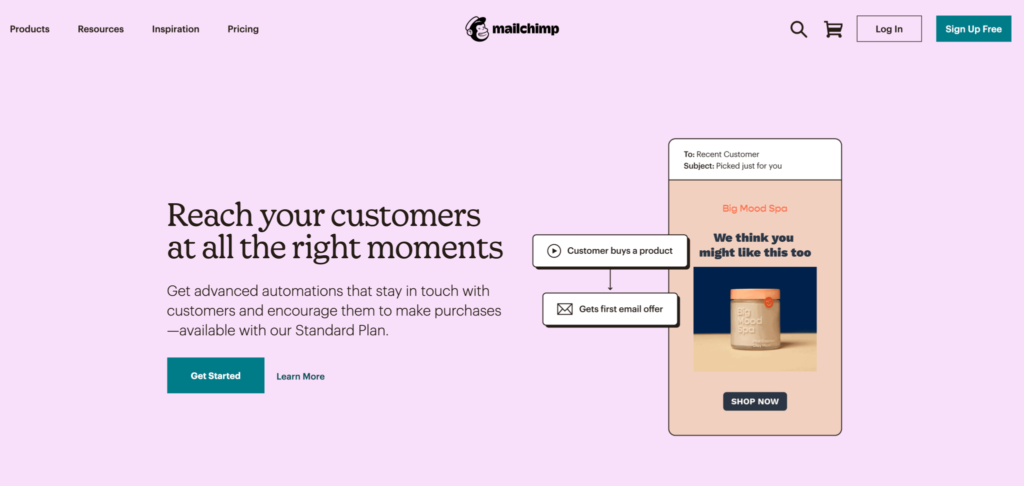
Mailchimp is email software we use for clients who aren’t selling digital products or services. Ideally suited to e-commerce businesses, Mailchimp offers the same robust set of tools we love in convertkit. Tags and segmentation allow you to closer tailor your messaging to subscriber interest. Mailchimp pricing can also be very enticing to small and large businesses alike (just be sure to have the account structure)
As an agency, we jump back and forth between Mailchimp and Convertkit on a daily basis. They’re both superb pieces of software with slightly different use cases. We love them both!
WordPress – (Blogging & Content Management)
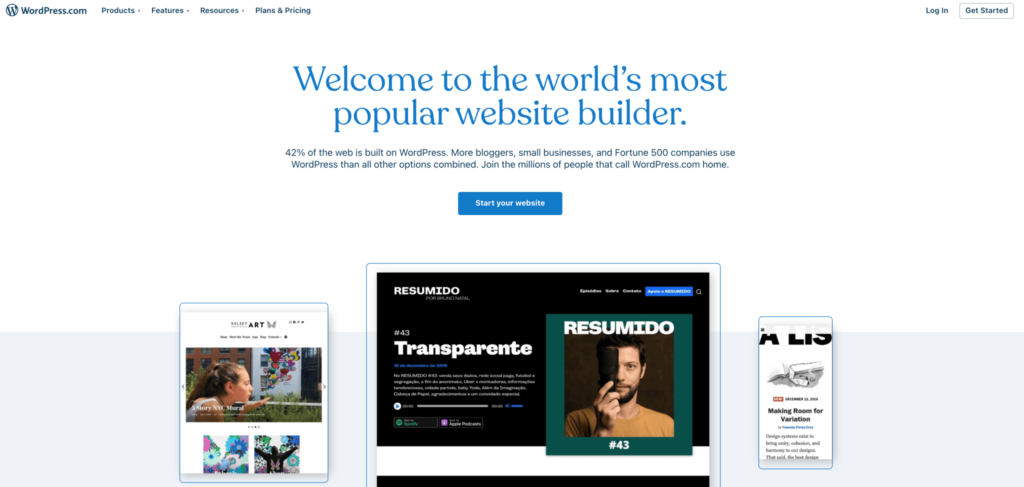
WordPress is a core component of our marketing toolkit, serving as our blogging platform and website CMS (content management system). Where WordPress stands out most is the ecosystem that’s built up around them for apps (or plugins to use their terminology). Tens of thousands of plugins exist for WordPress, many of which are based around automations. Scheduling posts, social media integration, SEO tools, e-commerce, the list is endless. Similar to the mobile phone app market, you can often find what you need for free or at most only a few £££. Two plugins we use daily are Convertkit and Coschedule (mentioned elsewhere in this post)
Calendly – (Scheduling)
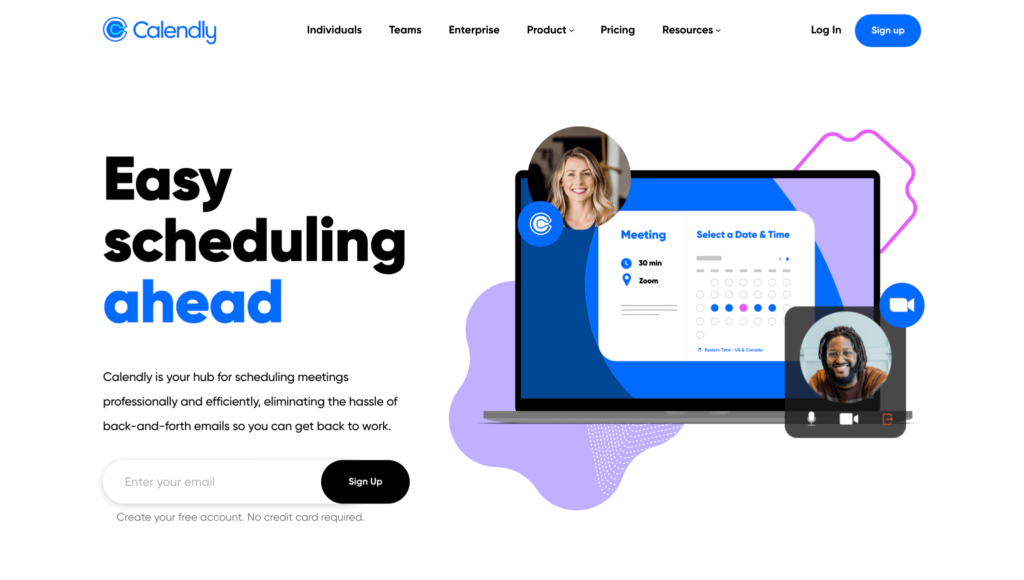
Calendly is our booking software. Not specifically marketing-related but integral to our own marketing funnel. Calendly saves us a lot of time arranging calls with clients and prospects. Its automation tools allow you to instantly update your calendar with appointments, send reminders to attendees (via text and email if desired) and even automatically adds zoom or google video invites to each appointment.
If you have meetings and want to save time organising them, you’ll really like calendly. They also have a basic version that offers a lot of features for free!
Zapier – (Automations)
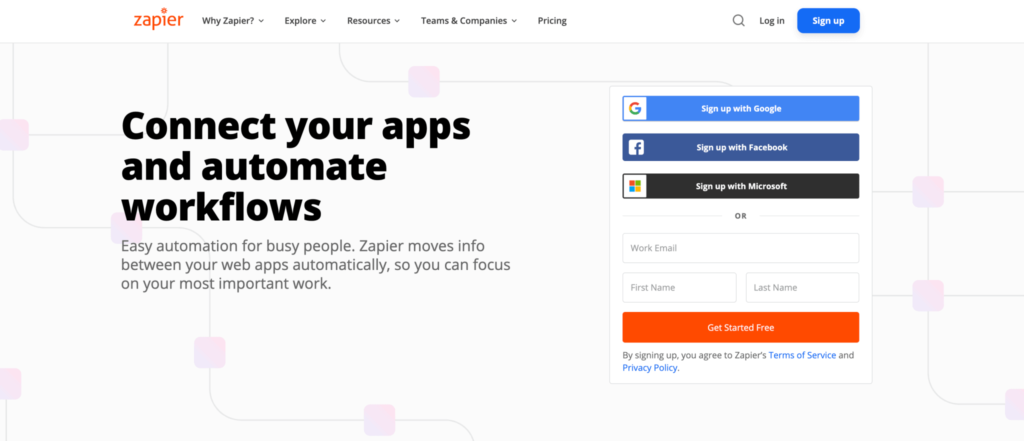
Zapier is our integration & automation software (That was a bit of a mouthful) Zapier stitches all the elements of our marketing toolkit together. Most larger software companies have APIs which let them pass information or perform basic automated tasks. This is great for simple tasks involving large established software companies, but no so great if you want to automate a string of tasks into one process.
This is where Zapier is so powerful. Its ability to connect software of all sizes, regardless of API, or where you want to perform multiple tasks with several pieces of software at the same time. Their customer base is now so large that you don’t even have to come up with your own ideas of what to automate. Visit Zapier and search for some software you already use, and it will suggest “zaps” (the name it uses for automation) that other users have already created. Saving you even more time.
A real-life example of how we use Zapier. Someone responds to one of our ads on Facebook. Zapier tags the new lead with the specific ad information passes that information to Convertkit and adds the new info as a tag against the new lead. At the same time, it sends a notification to our leads channel within Slack so we’re aware of the new lead.
Zapier is a playground for automation experiments. The best bit is you don’t need to write a single line of code to start creating a new process. The whole process works like a giant set of digital lego.
CoSchedule – (Planning)
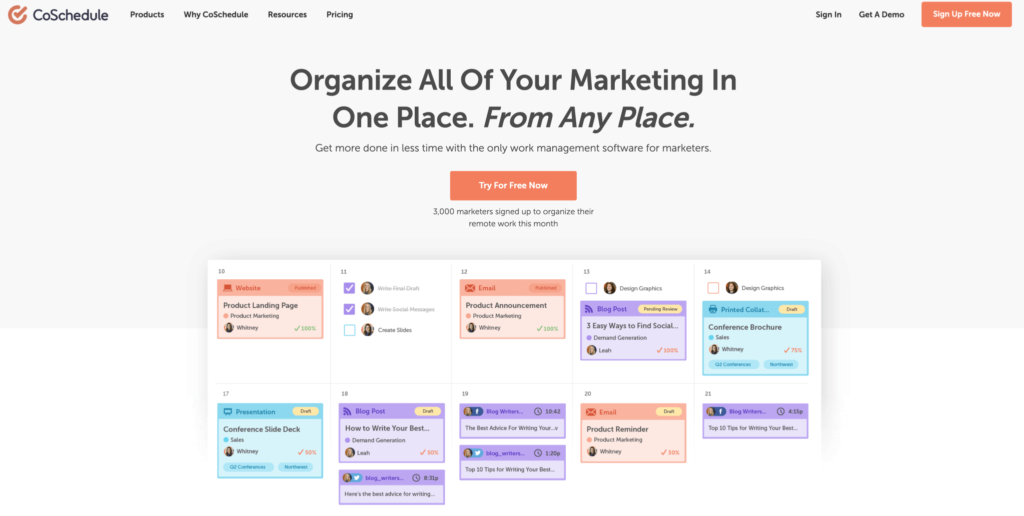
CoSchedule is our online marketing calendar. It gives us a great top-level view of all marketing activity across the business, but its real power lies in its automation. Similar to tools like buffer and Hootsuite, it lets you schedule social media posts into the future. But what we really love is its integration into our WordPress blogging platform (CoSchedule also support Hubspot).
Using their WordPress plugin we can see exactly when our blog posts are scheduled to appear (move them about if needed) and link them directly to social media campaigns. This is a pretty unique feature as it allows you to schedule social media posts way into the future against blog posts you haven’t even posted yet!
CoSchedule saves us a LOT of time and lets us plan out activity weeks or in some cases months in advance. We love it!
Clickup – (Project Management)
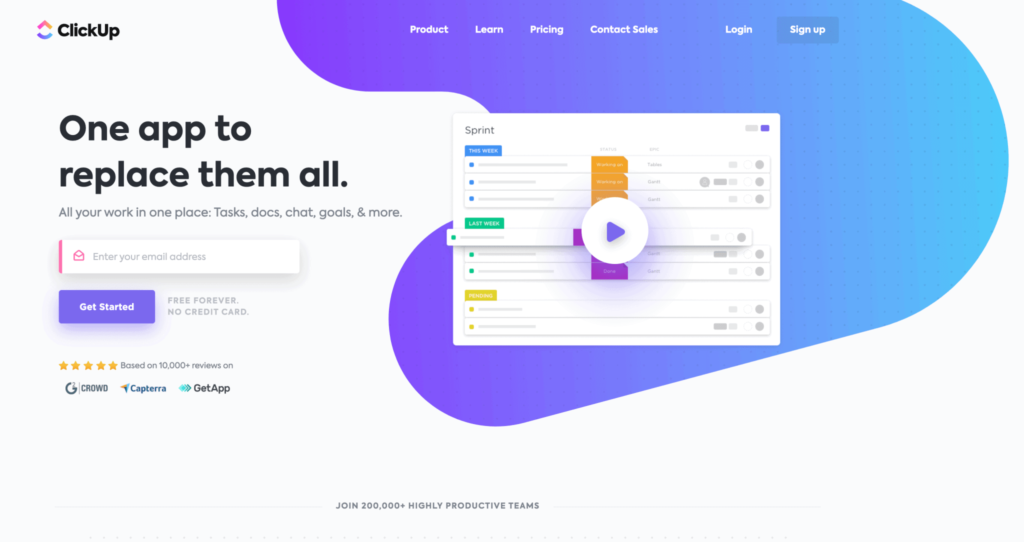
Clickup is our project management software. After 5 years with Asana, we made the move to Clickup in early 2021. Although categorised as “project management” software, ClickUp offers far more functionality than regular PMGT apps we’ve used in the past. On a basic level, it serves as a “to-do list”. Tasks, descriptions, due dates, hours needed, recurring items etc.
Where Clickup really stands out is its customisation & automation. Just one example of how we use it. We have all our clients listed as projects with all tasks related to those clients grouped around those projects. This gives us a top-level view of the workload and resources needed for each client.
Obviously, this tool isn’t just limited to marketing work. We also use it for HR, finance, sales, marketing, development. It really helps remove the boundaries between departments and provide greater clarity across the whole business. As an owner or manager, it also gives you a top-level overview and helps identify potential bottlenecks before they arise.
Google Analytics – (Reporting)

Google Analytics is our default website analytics tool. All our online marketing activities are tracked, reported and analysed within google analytics. If you cant track it, you cant manage it! The downside to GA is it does have a fairly steep learning curve initially. Once you’re past the basics though it provides invaluable insights into your online business.
If you’re spending time and money on marketing (and let’s face it why would you have read this far if you’re not) and you’re not running google analytics on your website. You need to focus on that right now. Make it your number one priority.
Databox – (Reporting)
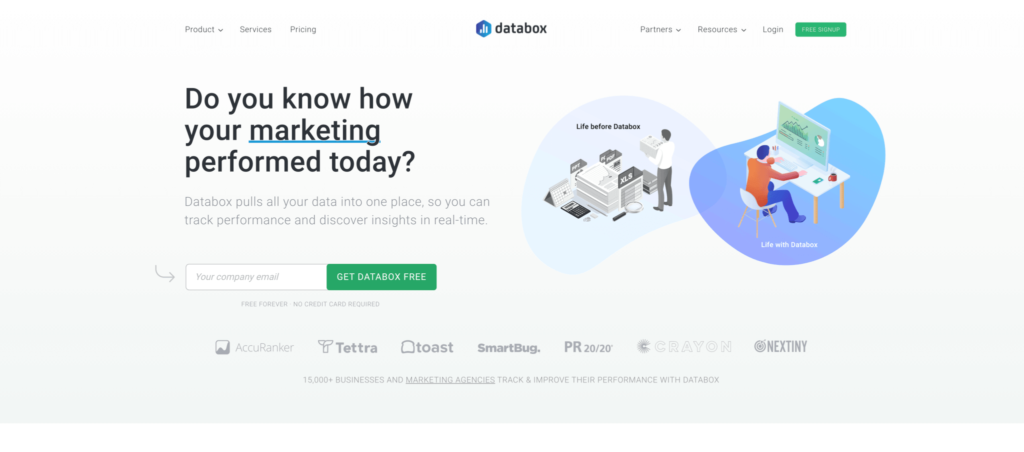
Databox is our dashboard software. It lets us build metrics that let us manage our business and clients more effectively. Think of it as a kind of google analytics for all your marketing and sales data. We’re bombarded by marketing data on a daily basis. Databox lets us cut through the noise and find the signal we should be paying attention to.
The great thing about databox is its flexibility. They let you create dashboards and reports that matter to your business. It’s not a one size fits all approach. Their software has official APIs to most of the software you’re using on a daily basis, making accessing the data easier. e.g google analytics, google ads, Facebook ads, LinkedIn, Twitter, Salesforce, Xero, Mailchimp, ……..
An example of how we use databox is we pass daily client updates to an internal Slack (see slack software in our list) channel each morning. These updates are tailored to individual client goals. E.g leads generated and cost. This keeps our team informed each morning and alerts them to any issues that might have happened the previous day.
I’ve written a lot about the importance of marketing goals over the years, databox is the tool I’m using to monitor my own business goals and those of my clients. (Oh and the visuals you can produce look super cool too)
Zoom – (Communications)
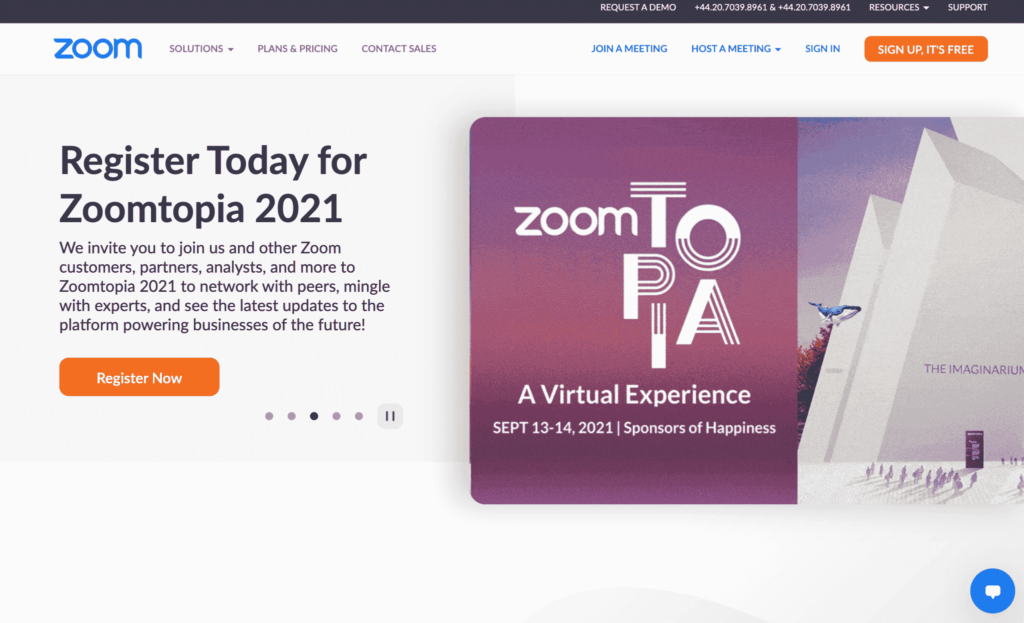
Zoom is our default video conferencing software. I doubt this one comes as a surprise given the amount of publicity it’s had over the last 18 months. Our fallback video conferencing option is currently Google Meet.
We find Zoom provides the best quality and offers the most integrations to other tools we use. E.g we integrate Zoom to Slack so we can instantly start a video call when needed.
Zoom also offers more advanced tools when it comes to holding larger meetings (which we try to avoid) or when recordings are needed for later review or training purposes. We also love the fact that the free version caps the length of time you can hold a meeting with more than 2 participants. This not only saves us money it keeps call durations lower!
Slack – (Collaboration)

Slack is our collaboration software. This is a fancy way to say it’s the place our team comes together to discuss what we’re working on. In its most basic form, it’s really a modern take on a forum or chat room from the early days of the internet.
Ideally, conversations are broken up into a series of channels or rooms, to prevent company-wide distraction and keep things more focused. So for example you can create dedicated channels for marketing, sales, design, finance etc. The chats follow a Facebook type format, where you can embed video or images into a conversation and discussions take place around the content.
You can of course use Slack for nothing more than a place to chat in real-time with your team. But where it really comes alive is when you integrate the software with other online services. Slack has an ever-expanding API that enables information to be passed directly from other software directly into a specific Slack channel. If that wasn’t enough, one of those APIs is with Zapier, which means basically whatever you think of can be passed into a Slack channel as a notification.
A few ways we use Slack automations in our business. Payment notifications from our stripe account are sent to a payments channel. New leads are sent to a leads channel. Customer support tickets are sent to a support channel.
Slack is also a great tool for collaborating with freelancers or suppliers. By setting up dedicated private channels we’re able to collaborate on projects all in the same place and avoid the back and forth of endless email chains.
Don’t make the mistake of thinking this is just for remote teams either. Slack is literally the central hub to all our business operations.
ahrefs – (SEO )
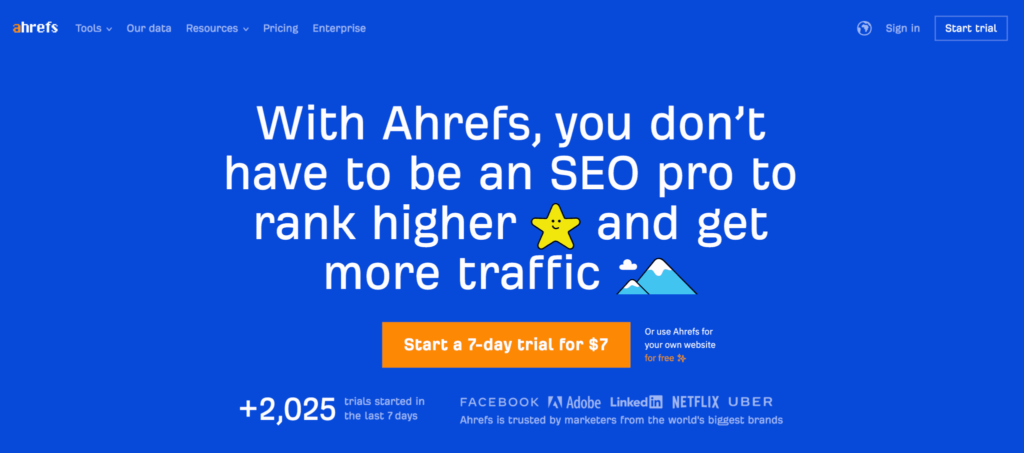
ahrefs is our SEO software. ahrefs analyses over 5 Billion (yes that’s billions) web pages. They take this data and combine it with search engine rankings for keywords. This lets you compare your own site content to competitors and devise methods for ranking higher.
This can be data overload for some people, but for others provides a road map to creating new or improving existing content. It shines a light on the factors that influence the ranking of some pages above others on search engines.
ahrefs isn’t a tool I’d recommended to anyone just getting started in digital marketing. The language used, interface and the sheer volume of reports available are enough to put most people off. But if you’re serious about building any content for your website or analysing your competitor’s operations, this is a must-have tool. You should also be warned, data doesn’t come cheap…….
Google Trends – (Research)
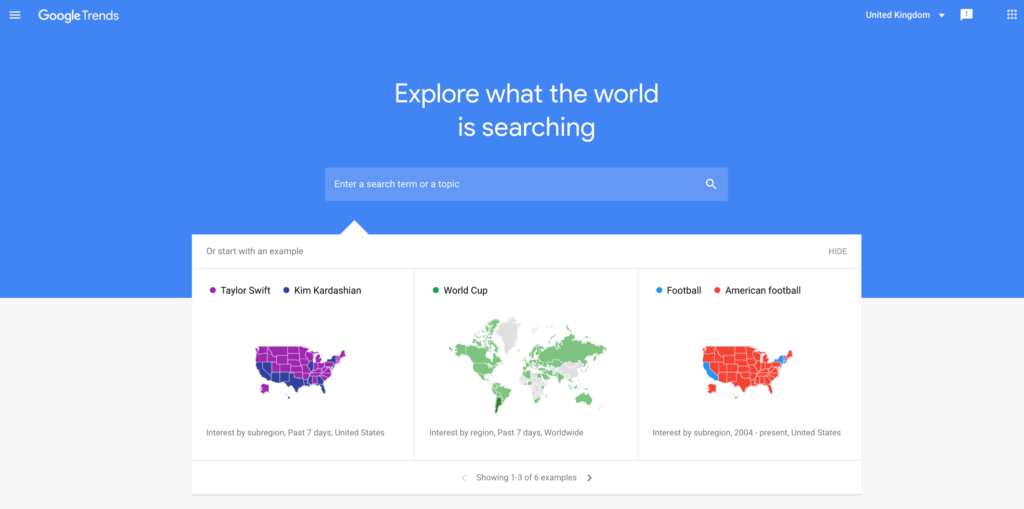
Google Trends is another research tool we use alongside ahrefs. Google trends is a market researchers dream. Google is able to use the data it gathers from its daily searches and groups them under themes or topics.
Initially, just a casual search of google trends can be entertaining. Think a hot topic of the day and do a search and google will starkly illuminate the fickle nature of pop culture. Delve a litter deeper however and you start to see how powerful a tool this can be for the savvy marketer.
We use Google trends to help better understand a clients business and more importantly the market they serve. Starting with a simple top-level search term we can quickly find related terms and discover any “breakout” terms that might be growing. Specifically, these insights can then be combined with google ads keyword data to establish new bid strategies or to better align ad copy with what the consumer wants.
I highly recommend setting aside 15 mins to have a play with Google Trends in relation to your own industry. I promise it will be time well spent.
Canva – (Design)
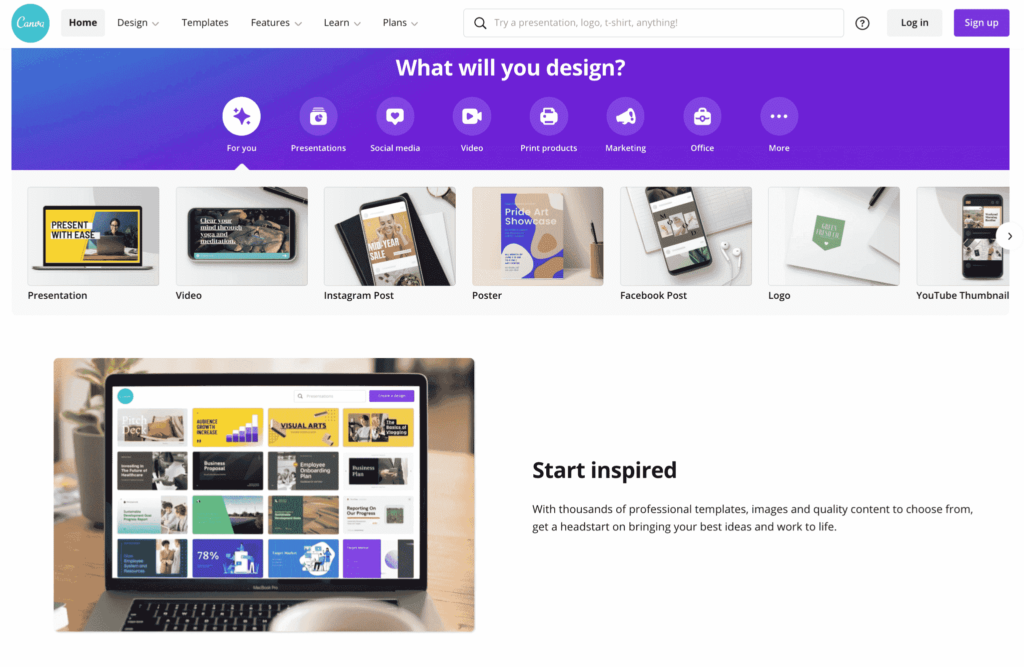
Canva is our marketing design tool of choice. The simplicity of the interface and low price point has made this software a runaway success in recent years.
Canva software combines a vast quantity of design templates with a massive catalogue of artwork, iconography, fonts and photography. The end result is a tool that lets you easily create beautiful brochures, blogs & social media posts as well as infographics. Each of the designs you create can be easily adjusted to match your own brand colours and fonts.
An example of how we use canva on a daily basis is in this very blog post. I selected the image by using canva (paid plan) image search around a keyword I felt was appropriate. Then used their software to size the image and compress the size of the file to the appropriate level before uploading it to WordPress. The entire process only took a few minutes.
We use canva to design and size images for use in social media posts as well as ad campaigns. The flexibility of the sizing options and templates that are pre-sized to specific platforms is a huge time saver as well. (Anyone who has tried to update a cover image to fit Facebook, Twitter and Linkedin will know what I’m talking about!!!)
The list of uses for canva is almost endless and their catalogue of assets is expanding rapidly. This means you’re unlikely to run out of creative ideas for your next Facebook post.
As an agency, we’re constantly testing new tools and incorporating them into our business. This post will be updated whenever we add or replace a tool to our marketing software stack.




