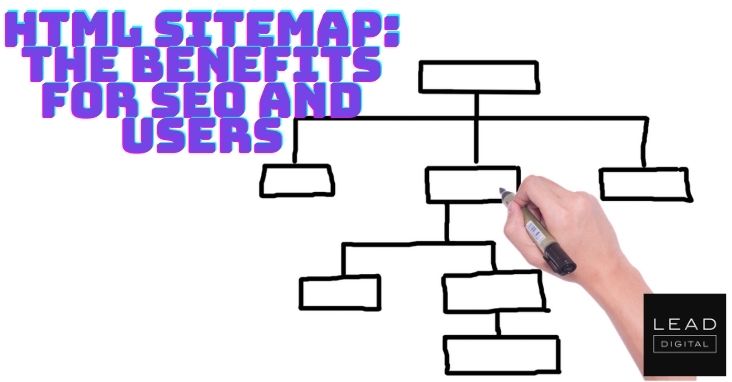
Well-executed technical SEO means making your website crawlable. An HTML sitemap is the key to success. Search engines read your sitemap and use it to crawl your site — meaning they send a bot to the webpage to “read” it. Google bot and other search engine crawlers then determine what’s on that page.
This is the first step in getting your page to show up in search results. Basically, the HTML sitemap helps search engines categorize your website, making it more accessible for search engines and humans alike. Below, we explain just what a sitemap is and how to create one.
What Is an HTML Sitemap?
An HTML sitemap is a file that lists all the important pages of your website that you want search engines like Google and Bing to index. Indexing refers to how search engines gather your landing pages and store them in their database. The search engine refers to this database to respond to user search engine queries. If a homepage is not indexed, it can’t be found and won’t rank in search engine results.
The sitemap doesn’t just list the pages on your website. It also contains information about each page, such as when it was created and last updated and its significance relative to the website’s other pages. Creating a sitemap is a critical first SEO step for new websites. However, even if you have an older website, it’s worth making a sitemap.
Google recommends sitemaps for large websites of more than 500 pages, but most experts agree it’s worth establishing a sitemap as soon as you create a website.
Why? Your website isn’t stagnant. It’s constantly evolving. For example, if you have a blog, you’re probably adding new pages every week. As you add pages, having a sitemap will make it easier for search engine robots to find and categorize those pages.
HTML Sitemap vs. XML Sitemap: What Is the Difference?
There are two main types of sitemaps: HTML and XML. Hypertext markup language (HTML) and extensible markup language (XML) are two coding languages used to create webpages.
When it comes to sitemaps, the main difference is that HTML sitemaps focus on making the website more user-friendly for humans, while XML sitemaps are written solely for search engine spiders (crawlers).
Benefits of an HTML Sitemap
Given that search engine spiders prioritize XML sitemaps for fast crawling, you might wonder why you should bother with an HTML sitemap. After all, the spiders are what determine how and if the page is indexed and ranked.
However, don’t forget that Google also factors in user experience when ranking websites. By showing the search engine giant an HTML sitemap, you demonstrate your website’s user-friendly functionality.
Aside from making your website more user-friendly and improving its SEO ranking, an HTML sitemap has other benefits:
- Organize large websites: The sitemap essentially serves as a directory for all webpages, allowing users to quickly find what they’re looking for.
- Make it easier for search engines to categorize your content: To properly rank your content, search engines need to know what it’s about.
- Easily add new content to dynamic sites: Sitemaps are critical for websites that change frequently. When you add a page, a look at your sitemap tells you where it logically fits.
- Find internal linking opportunities: Your sitemap also allows you to quickly identify internal links, which are also critical to improving SEO.
- Identify areas to improve site navigation: You can also use your sitemap to see how you can improve your website’s overall navigation. This can be handy if you have an older site with a lot of archived content that isn’t well organized.
Get a Technical SEO Audit of Your Site
with Semrush Site AuditTry for Free
How Do I Make an HTML Sitemap?
Talk of a markup language like HTML might make you think, “I’m not a coder!” and immediately write off the possibility of creating an HTML sitemap. However, it’s very easy to create a sitemap, and you don’t have to be a coding whiz. There are two ways to make a sitemap: using a CMS plug-in or manually.
Whichever route you choose, once your sitemap is complete, submit your sitemap to Google Search Console for indexing. Input your domain and verify ownership, as directed by Google.
You can then access a search console dashboard. On the left-hand side, you’ll find a “Crawl” section. Click on “Sitemaps” and “Add/Test Sitemap.” The tool will flag any errors.
Once these are fixed, click submit, and Google will ensure your website is indexed.
Use a Plug-In With Your CMS
You can use a plug-in for your website’s content management system (CMS) to create a sitemap. If you use WordPress, download the Hierarchical HTML Sitemap plug-in or Sitemap plug-in.
Create a new page for your website labeled “Sitemap.” Then, follow the plug-in instructions to add the HTML shortcode to the page. Publish when you’re done.
There are different plug-ins for other CMSs, like Joomla (e.g., JSitemap) and Drupal (e.g., Site map module).
Add a New Page Manually
If your site is smaller (100 pages or fewer), you can create a sitemap manually. Make a list of all the links on your website and organize them according to pages and subpages. You can also use the sitemap generator XML-Sitemaps.com.
What Does an HTML Sitemap Look Like?
Are you still confused about sitemaps? Seeing an example of one can clarify matters. Here is a peek at the sitemap for Target Careers: – Read more



