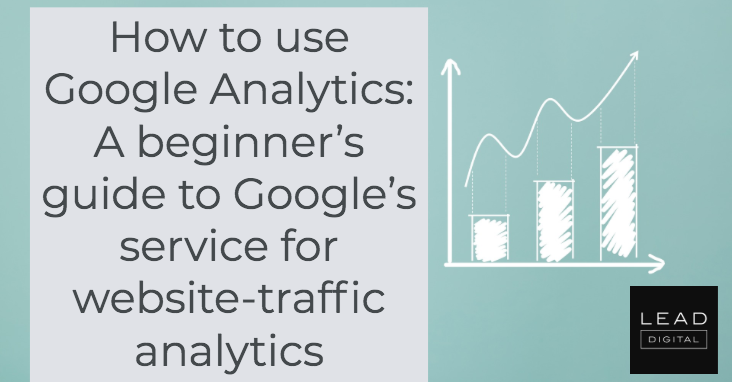 Just the name is intimidating to some people: Google Analytics.
Just the name is intimidating to some people: Google Analytics.
It might help to know that analytics is the name for the branch of mathematics dedicated to analyzing data, and is generally used to tease out meaningful patterns that can be used to generate statistics and make predictions about future trends.
That said, you don’t need to know or perform any math to use Google Analytics— all of that is done in the background for you.
What you can do with Google Analytics
Google Analytics — commonly abbreviated as GA — is a free tool that Google provides to help you understand, analyze, and improve your website traffic. It provides graphs and data that you can use to understand information about your site. Here are just a few examples of the kind of information you can learn using GA:
- How many unique visitors click on the site and specific pages within it.
- How many overall page views go to specific pages (and the site in general). Pageviews are different from unique visitors, since the same person might click on a page more than once.
- How long visitors are spending on each page during their visit.
- What your “bounce” rate is — in other words, what percentage of your visitors are leaving the site after looking at only a single page, rather than following links to other pages.
- Information about your visitors’ demographics, including where they are from, and what kind of browser or mobile device they’re using to visit.
It’s important to note that only the site’s owners and managers can see GA data, so strangers, visitors, and competitors cannot, for example, access your Google Analytics page (at least not without your permission or login information).
How to create a Google Analytics account
To get started, you need to create a Google Analytics account for each website you own or manage. – Read more



