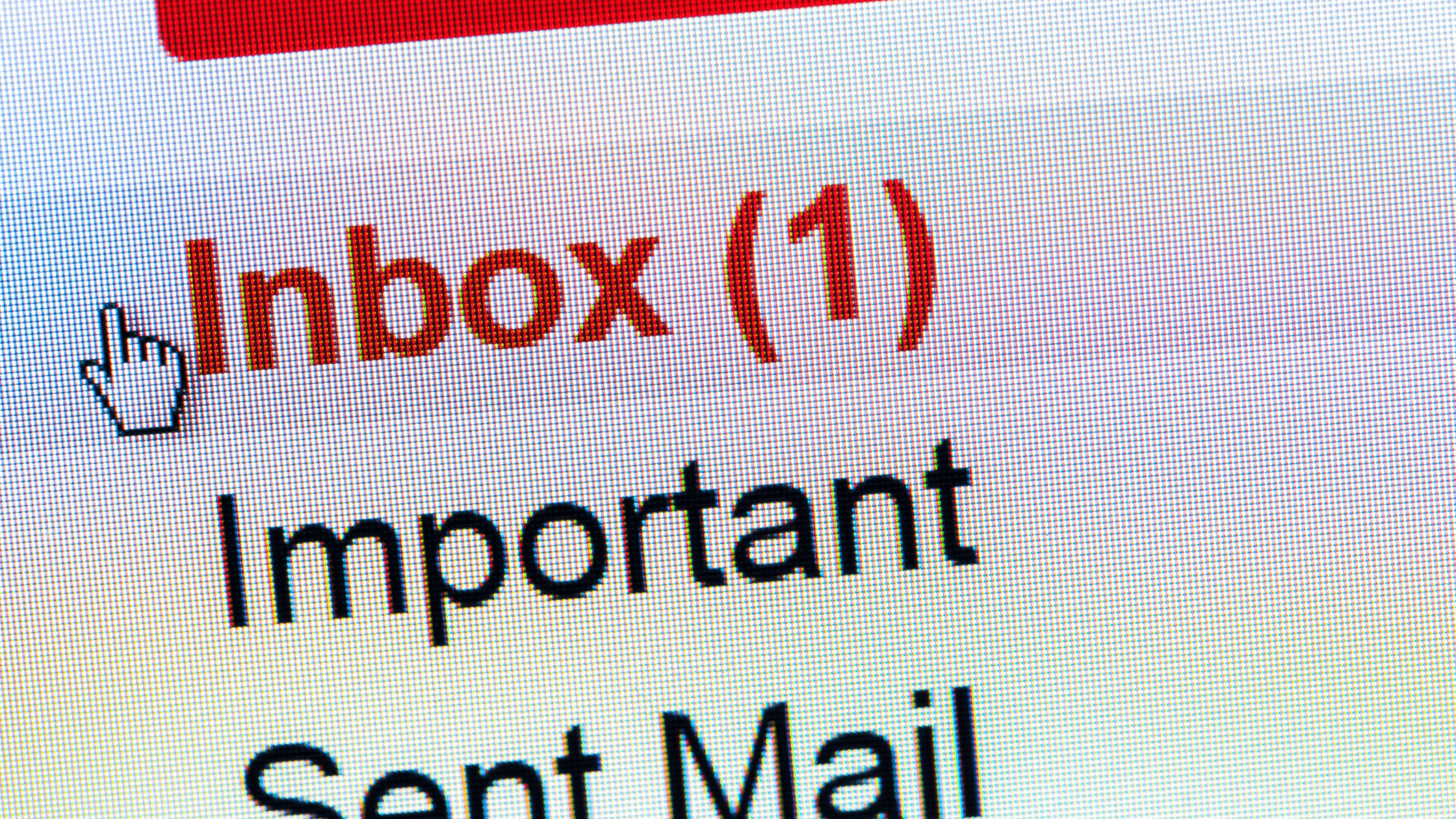Email is still the most effective tool at any digital marketer’s disposal:
- Emails have the highest return on investment (Constant Contact).
- Almost 80% of B2B marketers say email proves to be the most successful channel for content distribution (Optin Monster).
- 60% of consumers admit to making a purchase as the result of a marketing email, while only about 12% admit to buying from social media (Optin Monster).
I could go on, but we all know what the data shows: Using emails in your marketing is almost always a good idea when done right.
Yes, you need a clickable subject line and effective copy. But before your recipients can get to all that, they need to see your email. Here’s how to make that happen.
Set up a separate domain
A lot of outreach campaigns get this first (and fundamental) step wrong. Outreach campaigns are often sent from a free domain like Gmail and Yahoo or the company’s main domain name.
Free email domains look unprofessional and spammy. Plus, “free” comes at a cost: You cannot control your access to it. A complaint or suspicious activity could lead to a free domain owner deleting the account. It also can make third-party tools that follow DMARC protocols inaccessible.
Using your company’s main domain can be a risk for other reasons. If your marketing emails are marked or reported as spam, your company’s internal emails can be affected too.
This guide outlines how to set up a custom email address using your hosting provider or Google’s Workspace (formerly G Suite). – Read more
#EmailMarketing