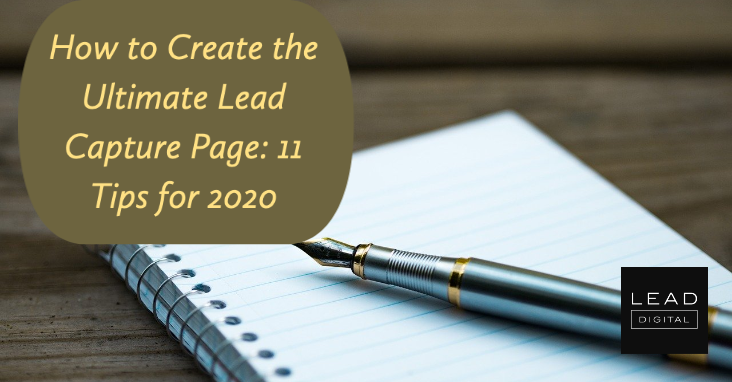 I created my first lead capture page four years ago when I started my business. Let me confess to you now: I didn’t have a clue what I was doing. I wanted to advertise my services, grow my brand, build an audience, and land clients. And I thought I’d created a campaign that would do all that and more.
I created my first lead capture page four years ago when I started my business. Let me confess to you now: I didn’t have a clue what I was doing. I wanted to advertise my services, grow my brand, build an audience, and land clients. And I thought I’d created a campaign that would do all that and more.
But I’ve learned a lot since my first campaign—and what I know for sure is that I did almost everything wrong.
So whether you’re just starting your marketing journey or trying to improve your conversion rates—aren’t we all?—here’s what I wish I knew when I created my first lead capture page. Follow these 11 tips to bring in more prospects and overachieve your campaign goals.
What’s a Lead Capture Page?
A lead capture page is a type of landing page that offers your audience something in return for their email address or other information. This means that any page with a form on it can be considered a type of lead capture page—including ebook download pages, demo request pages, or newsletter sign-up pages.
Unlike other pages on your website, a lead capture page only has one goal: exchange a lead magnet (or reward) for your visitor’s info. Get this exchange right, and you’ll be able to turn more of your fans and observers into full-fledged leads and customers.
11 Tips to Create Better Lead Capture Pages in 2020
- Know Your Goal
- Create a Compelling Reward
- Pick the Right Form Fields
- Consider Your Traffic Sources
- Craft a Message-Match Headline
- Use Social Proof
- Keep Your Copy Short and Clear
- Write an Actionable Call to Action
- Apply Conversion-Centered Design Principles
- Optimize Your Form
- Create an Incredible Post-Conversion Experience
Tip #1 – Know Your Goal
Your lead capture page has one job to do (and it needs to do it well). So before you plan a fantastic design or write a catchy headline, decide what your page needs to accomplish. What’s your one goal?
Start creating your goal by thinking about which audience you’re building the lead capture page for. There are three main types of audiences when it comes to lead capture pages:
- Leads – Leads are the new people to your audience. They don’t know you well, but they’re intrigued by what they’ve seen and would like to learn more. You’re basically strangers who have just been introduced, and it’s your job to start the conversation and become best friends.
- Prospects – A prospect is somebody who’s already some interest in your product, offering, or service, but who hasn’t yet converted into a customer. They’re likely in your CRM, nurtured with emails, blog posts, and social media posts. If this were a relationship, you two have been dating, but aren’t official… yet.
- Current Customers – Current customers need attention and relationship building as well. They may be in love with your product or they could be cold and considering churning. An offer created just for them could be the thing they need to pique their interest. Keeping the relationship metaphor going—you’re married, but it’s still important to go on dates to keep the romance alive.
Once you know who your lead capture page is for, you’ll want to decide what it’s going to do. Create clear and measurable targets based on previous campaigns or industry averages. Do you want to generate 50 new leads a month? Or have a 12% conversion rate? Decide what metrics you’re aiming for before you begin, and you’ll better be able to track how the lead capture page is performing.
For example, this lead capture page from Arrive does a great job of choosing one specific audience and making it very clear who this guide is for—New Canadian residents looking for help on their taxes.

Tip #2 – Create a Compelling Reward
The lead capture page is all about an exchange—they give you information, and you give them content. While that sounds like a no-brainer, most people don’t trust companies on the internet. You have to make the reward or offering so enticing that visitors are willing to trust you with their personal info.
There are lots of types of rewards and each has a special appeal to a particular segment of your audience.
- Ecourses – An ecourse helps you showcase your knowledge and expertise while being helpful to your audience. This type of content is so versatile any of your audience segments could find it an intriguing offer.
- Reports/Whitepapers – A whitepaper is a great B2B reward for prospects and leads, with over 82% of buyers saying they rely heavily on whitepapers to make purchasing decisions.
- Ebooks – An ebook or a comprehensive guide can help your leads and prospects learn more and take the step to become customers.
- Webinars – 60% of webinars can take your audience from lead to prospect. Webinars provide great value and they’re another tool that helps you teach your audience while establishing authority.
- Product Demos – Your product demo can be a great reward for the bottom of the funnel to help you attract interested prospects.
- Free Trials – A free trial lets your prospects and leads try before they buy. Usually, they’re between seven and 30 days, depending on the product or service.
- Challenges – A free challenge is another way to give short term access to your services or product. Nathalie Lussier used a free challenge to grow her list to over 55,833 subscribers in just four years.
- Newsletters – Newsletters nurture your audience. Ideally, they’re sent out with some regularity and focus on a theme. Depending on the content of your newsletter, this reward would appeal to all segments of your audience. Newsletters allow your subscribers to become familiar with your brand, voice, and subject matter expertise.
- Checklists – A checklist can be a simple offer to help beginners. You can quickly design a PDF page using Canva and put it out as a helpful resource for your audience.
- Templates – Later created social media templates to help social media managers and small brands with their social media reports. Visitors find templates like this valuable because they help you save time.

Tip #3 – Pick the Right Form Fields
The form field is the first place of friction your audience will feel. This is where they’ll ask themselves, “is it worth it?” or “do I really want this?” When you ask a lot of questions (and get a lot of answers), you’ll have some well-segmented data and qualified leads to work with. But how many prospects or leads did you lose by asking too many questions?
Remember, your lead capture page has one goal, so figure out the least amount of info you need from visitors to make that goal a reality.
A few things to consider when choosing how many form fields you put on the page: – Read more



