
One in five shoppers starts their product search on Google. This makes Google second only to Amazon when it comes to product searches—and gives sellers a great opportunity.
Google Shopping is the umbrella term covering the different tools and programs that Google provides to help online stores reach shoppers. But how does Google Shopping actually work?
This guide will demystify the ecosystem that is Google Shopping and help you navigate the various programs and opportunities Google offers your business.
What is Google Shopping?
Google Shopping refers both to Google’s comparison shopping network and to their advertising platform. Since the same term is used to refer to both, it can get a little confusing. Here’s how it works:
Google Shopping: The Comparison Shopping Engine
When we refer to Google Shopping, we’re actually talking about two interconnected platforms. One is Google’s comparison shopping engine (CSE).
 Google’s comparison shopping engine.
Google’s comparison shopping engine.
Here, shoppers can search for any product and compare prices and models from various sellers. From a product listing, shoppers can click through to the merchant website. Or they can check out directly on Google if the product is eligible for Buy with Google. This feature lets shoppers complete the entire purchase process without ever leaving Google Shopping.
Essentially, this part of Google Shopping works as a product research and discovery hub, with many tools and features available to smooth the path to purchase.
Google Shopping: The Advertising Platform
The other side of Google Shopping is the search engine’s advertising platform.
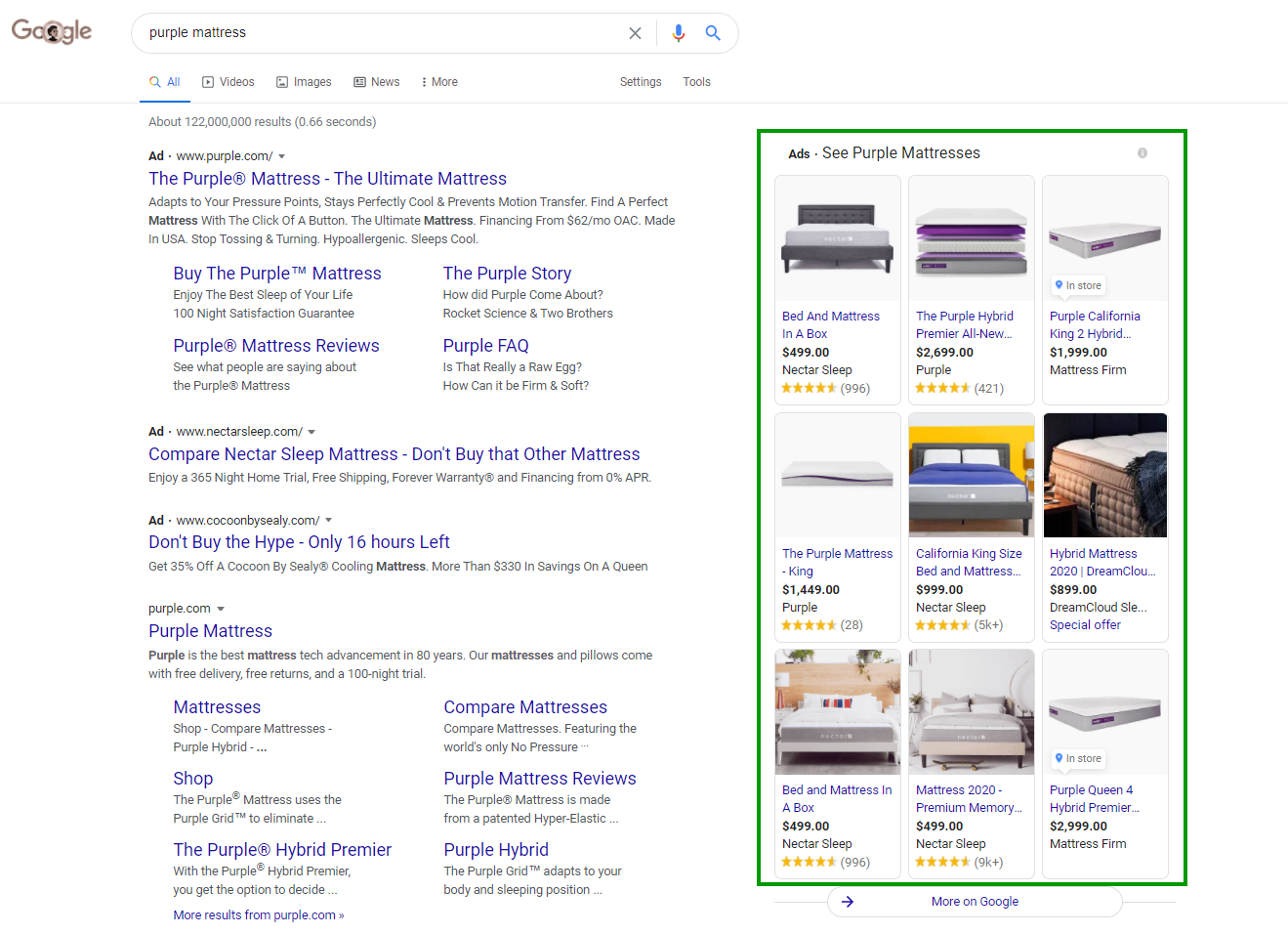 Google Shopping ads appearing on the Google search results page.
Google Shopping ads appearing on the Google search results page.
Shopping ads display product details—image(s), star ratings, promotions, local availability, and more—to customers across Google domains. These ads appear on relevant searches on Google, as well as relevant pages on partner sites and Google properties like YouTube and Gmail.
Google Shopping ads uses a cost-per-click (CPC) model (also known as pay per click), which makes it an affordable way to drive traffic to your store. Since you decide how much you pay when a shopper clicks on your ad, you can optimize your advertising strategy to maintain low costs while driving sales. The ad platform also provides you with a lot of control over when and where your ads appear (more on that later).
Organic search traffic takes a lot of time, effort, and luck to build, especially for ecommerce. Google Shopping gives you a shortcut to reaching relevant shoppers with your product all across the internet.
How to Set Up Google Shopping
There are two steps you must take before you can use any Google Shopping program.
First, you must sign up for a Merchant Center account. The Merchant Center is the beating heart of Google Shopping. This is where you’ll add and manage your products, set up tools and programs, and track product performance.
 Merchant Center allows you to add products, manage tools, and track performance.
Merchant Center allows you to add products, manage tools, and track performance.
Signing up for Merchant Center is very easy—all you have to do is enter some basic information about your business.
Once your account is created, you’ll need to verify your website. You can do this in one of two ways: through an existing Google product installed on your website (such as Search Console or Analytics) or by adding a specific tag to your website’s code. This allows Google to ensure the store belongs to you.
Once you’ve verified your website, you’ll have access to all the features of Merchant Center. Your next step is to add your products. The video below provides a rundown on how to do this.
Basically, you have three options for adding products to Merchant Center:
- Upload each product manually. With this option, Google guides you step-by-step through manually adding product details. This can be effective if you only have a few products, but it’s time-consuming if you have a large catalog.
- Create a product feed. You can either do this in Google Sheets or upload an existing product feed in spreadsheet format.This spreadsheet will contain all the key details about your products and act as a database for Merchant Center.
- Sync your product feed from another source. Scheduled fetches and the Merchant Center Content API are two ways to automatically grab your product data from existing databases (either on your website or with a third-party service like Sellbrite). If you want to really hit the “easy” button, Sellbrite removes the complexity of uploading products to Google, by integrating with Google’s Content API. This allows merchants to easily manage which products they want available on Google from within our apps.
This product data will power everything else on Google Shopping, such as where your listings and ads appear and what details are displayed. Be sure to follow best practices for structuring your product data. Most importantly, be thorough! The more details you include, the easier it will be for shoppers to find you.
Once you’re set up in Merchant Center, it’s time to start selling and promoting your products through Google’s many Shopping channels.
To learn more about setting up Google Shopping, check out our step-by-step guide.
How the Google Shopping Ecosystem Works
Once you’re set up in Merchant Center, you’ll have access to a number of programs. Think of these programs as parts of an ecosystem. They have individual functions and benefits, but, when used together, they enhance your collective Google Shopping performance.
Most of these programs are free to use, and all of them are designed to help you attract traffic and increase conversions. Here’s what you need to know to get started:
Surfaces Across Google
This program makes your product listings eligible to show up across Google properties, such as Search, Shopping, Images, and Lens. While Search and Shopping are certainly the most lucrative of these properties, Google continues to experiment and expand their product listing placements.
 Example of product listings displayed on a Google Image search, via Surfaces Across Google.
Example of product listings displayed on a Google Image search, via Surfaces Across Google.
It should also be noted that Surfaces Across Google is a prerequisite for Shopping Actions—one of the best Google Shopping programs available (more on that later).
Surfaces Across Google is easy to set up and completely free to use. In Merchant Center, go to the Growth tab. There, you’ll see the option to enroll in Surfaces Across Google.
You’ll need to upload your product data (as well as tax and shipping information), but you can use your existing product feed for this. Once you’ve completed this step, your products will be eligible to appear on searches across Google. – Read more



