 For companies that build their analytics on Google products, purchasing Google Analytics 360 is a symbol of maturity.
For companies that build their analytics on Google products, purchasing Google Analytics 360 is a symbol of maturity.
As a business grows, it inevitably runs up against limitations of analytics tools. For example, while the data aggregation process in Google Analytics seems like a “normal” feature, it might be a hurdle if your business needs to process data at the hit level instead of by sessions or campaigns.
It’s one of many potential business needs that could affect your decision to upgrade to a Google Analytics 360 license. But is it worth the serious investment?
If you’ve spent hours calculating your expected ROI for Google Analytics 360 and still don’t know, this article is for you. We’ll run through a feature-by-feature comparison of Google Analytics and its paid counterpart, Google Analytics 360.
Then, we’ll break down other factors to help you figure out if you should fork over the cash.
13 key features of Google Analytics and Google Analytics 360
What follows isn’t an exhaustive list of feature differences; they are, however, those that we’ve seen have the biggest influence on a buy-or-don’t-buy decision for Google Analytics 360.
We’ve broken them down into three categories:
- Data collection;
- Customization;
- Integrations and data import/export.
A. Data collection
When upgrading to Google Analytics 360, you don’t need to retag your pages. Your hits will continue to be collected via existing Google Analytics tags.
You will experience, however, plenty of other changes.
1. Service-level agreement
A main difference between the free and paid versions of Google Analytics is that the paid version, Google Analytics 360, has service-level agreement (SLA) obligations, guaranteeing 99.9% uptime, support, and data freshness.
The data freshness period for Google Analytics is 12 to 48 hours (depending on the intensity of your traffic), but it goes all the way down to 10 minutes to an hour for most reports in Google Analytics 360.
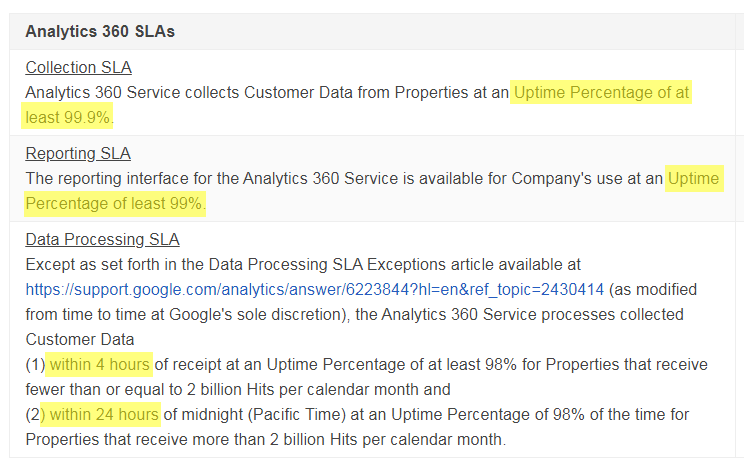
2. Hit limits
Hit limits in Google Analytics 360 are also higher than in the standard version: around a billion hits per month (and even more for an additional fee), compared to just 10 million for the standard version.
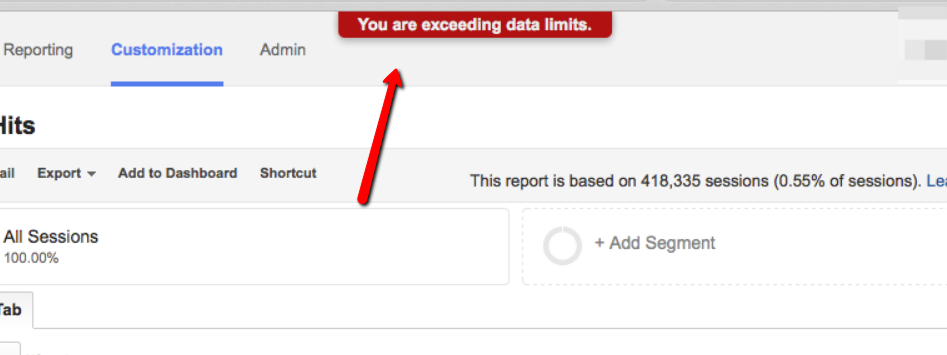
When you approach the 10-million-hit limit, Google Analytics starts to warn you and offers a few options to resolve the situation:
- Buy Google Analytics 360;
- Send fewer hits;
- Perform app tracking using Google Analytics for Firebase (or switch to Event tracking using the beta version of Google Analytics App + Web).
An unpleasant effect of exceeding the hit limit in Google Analytics is that “you may be prevented from accessing reports,” as the data limits support article warns. Google may also stop processing data beyond that limit:
An increased hit limit is one of the most common reasons for companies to consider Google Analytics 360. Over the past 10 years, about 90% of the companies that have contacted us were considering Google Analytics 360 primarily to avoid the hit limit.
3. Views per Property
The limit of 50 Properties and 25 Views per Property in the free version of Google Analytics may also be too tight for a growing business. (There are some workaround solutions here.) By comparison, Google Analytics 360 generously offers more than 50 Properties along with 400+ views per Property.
More Properties and Views per Property gives companies the freedom to be creative with cross-domain tracking, filtering, and dicing data from all their websites, apps, and other properties. Google Analytics 360 works well for international companies with tens of brands, big retailers, agencies, etc.
4. Roll-up reporting
Thanks to the roll-up reporting feature in Google Analytics 360, you can grab the data you need from both web and app properties based on a certain parameter (e.g., English-only audience, those who saw your last ad campaign, etc.).
The feature tracks your customers’ Client IDs or User IDs through different sources.
5. Attribution modeling
There’s no single way to analyze the efficiency of traffic sources in Google Analytics 360. For analyzing advertising channels, you may use the attribution modeling feature that’s part of the new data-driven attribution model, which was created exclusively for Google Analytics 360.
In the free version of Google Analytics, the standard position-based attribution models often under- or overestimate the value of channels. Even the most popular model, Last Non-Direct Click, won’t give you essential insights on how to redistribute your budget. (Those models are enough to get acquainted with the basics of attribution.)
Unlike Google Analytics, Google Analytics 360 presents a multi-channel attribution model that learns from your data on advertising channels. Google Analytics 360 shows you how channels contribute to the growth of conversions and how they interact, but it doesn’t take into account your order performance, call center activity, or brick-and-mortar sales.
How precisely does this model work? Only Google knows. But that black-box functionality is still acceptable for Google Analytics 360 users who:
- Have enough traffic and conversions (600+ conversions within 30 days).
- Use Google Ads actively and have more than 15,000 clicks on Google search.
- Want a reliable solution based on internal data.
Google Analytics 360 allows you to download your whole attribution model as a CSV file to rebuild it or conduct further analysis. Remember that you have to feed this model with regular traffic and conversion data for the results to be representative. – Read more




