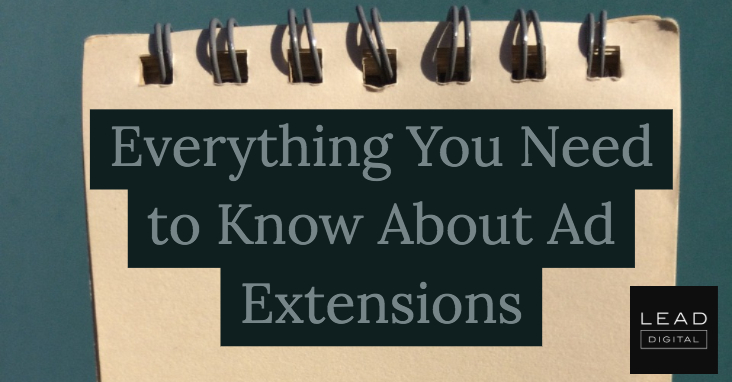 Ad extensions are an important part of optimizing your paid search ads.
Ad extensions are an important part of optimizing your paid search ads.
They can help you gain a competitive edge, improve performance, and increase CTR.
Ad extensions also factor into ad rank.
Some of these extensions are manual, meaning you have to set them up yourself.
Others are automatic, meaning they’re automatically applied when certain conditions are met.
And some extensions can be both.
Manual Extensions
Many manual extensions are available to you. But this doesn’t mean you have to use them all.
Instead, take a step back and develop a comprehensive messaging strategy for ads and extensions.
Sitelinks
Sitelinks take people to specific pages on your site.
Sitelinks show in a variety of ways depending on device, ad position and other factors.
You can add sitelinks at the account, campaign, or ad group level.
You can specify the link text (the text that displays in the ad) and URLs (the pages they click to).
Sitelinks can either be manual or automatic.
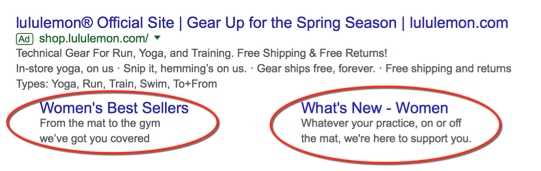
When to Use
Sitelinks are relevant to most accounts.
Tips:
- You can include sitelinks to your business’s LinkedIn, Twitter, Facebook and YouTube pages.
- Each sitelink within a campaign or ad group must land on a unique URL.
- Relevancy and good Quality Scores help sitelinks impression more often.
- You can make sitelinks specific to mobile by ticking off the device preference box when building the sitelink.
Callouts
Callout ad extensions let you include additional text to highlight specific information about your business’s products and services.
Callouts will show in a variety of ways depending on device and other factors.
You can add callouts at the account, campaign, or ad group level.
You choose where to add them, create the callout text, and schedule when you’d like them to appear. – Read more



