Get ready to see a drop in your email open rates this month, thanks to the release of Apple’s Mail Privacy Protection.
If you want to learn more about the likely impact on your business (hopefully minus most of the tech speak) and get some context, then this article is for you.
What is Apple Mail Privacy Protection?
OK, so Apple finally released its long-anticipated (in nerd circles at least) iOS 15. If you’ve updated your phone or iPad this week then the chances are you’re already running the new software. (launched Sept 20th 2021)
Baked into the new mobile operating system is something Apple refers to as Apple Mail Privacy Protection. – The same functionality is coming to the apple mail desktop software later this year when they release their new macOS Monterey (at the time of writing the official date is unknown but it’s scheduled for late 2021)
Essentially the goal of the software update is to offer greater privacy controls to apple mail users. This is hot on the heels of their privacy updates earlier this year on their safari browser .
What privacy are they protecting?
If you updated your phone since the 20th of September and tried to access your apple mail, you will have experienced this screen
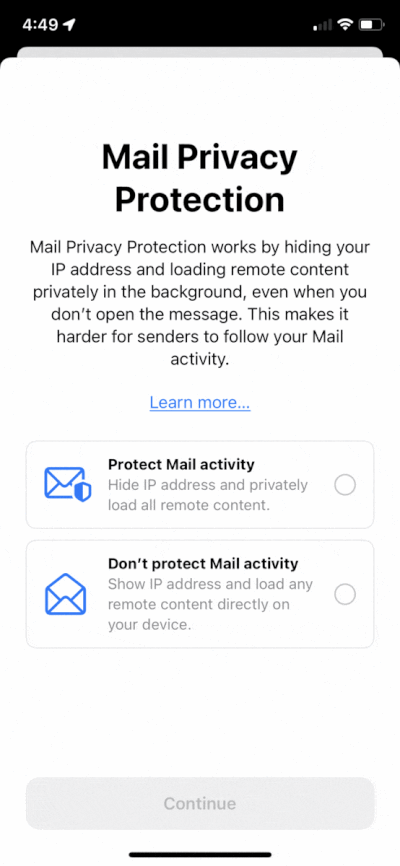
There are 2 key areas Apple Mail Protection is addressing:
I think we can agree on the chances of someone selecting “Don’t protect my mail activity” being highly unlikely, but what does that protection actually mean?
- Location & IP Address Tracking – If you’ve been used to targeting subscribers based on their phyical location then Apple aims to put a stop to this practice. Or at least make the recipient aware its happening. Tracking location sounds shady, but in the vast majority of cases its used to enable sending of email at a time that matches the subscribers timezone. It can also be used to trigger email sequences when a person visits a location, which allows marketers to offer location specific deals to consumers.
- Email Read Receipts – In the world of email tracking what this normally translates into is your email provider placing a single-pixel image into the body of each email you send. The pixel is invisible to the reader (hence the creepy reputation). When the reader opens your email the pixel is loaded in the background and the information is relayed back to your email provider to tell them someone opened the email.
How big is Apple mail?
So it’s safe to say that Apple’s customers are in the majority of cases going to enable their privacy protection settings. So to know the scale of the impact from this, we really need to understand how popular Apple mail is today.
This excellent infographic by the talented people at Litmus really puts things in perspective.
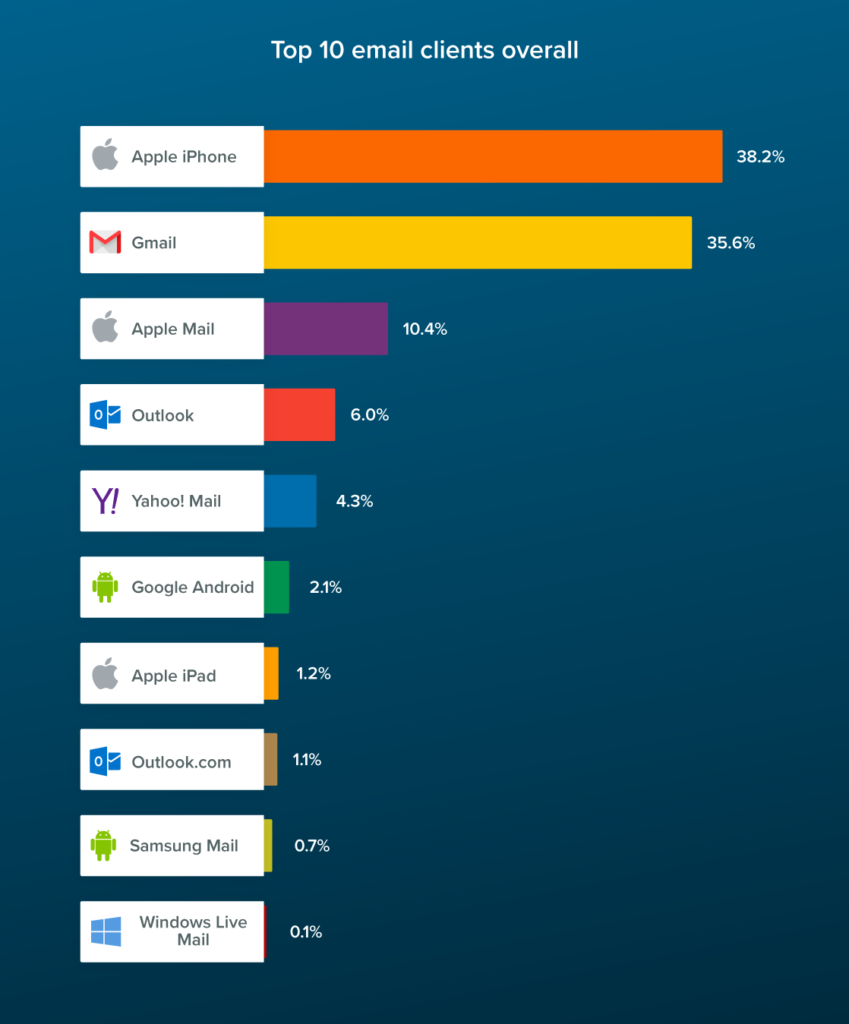
Apple may “only” have a 26% share of the smartphone market, but over recent years they have been quietly increasing the market share of email. Their privacy focus (at least on the surface) is only going to increase those numbers until Google & Microsoft join the party. Expect to see similar privacy moves from them in the coming months.
How will this impact your business?
The most immediate impact will be on open rate reporting. Open rates are typically used to gauge top-level engagement. So don’t be surprised if in the coming weeks you see a drop off in these numbers. Also expect to see some messy reports as a whole at least initially. Apple is grouping opens under blocks of IPs so you may well see thousands of opens under one IP address for example. Some of your reports might become redundant as a consequence.
Expect any new Apple subscribers you get from this point forward to not report their location (unless you update your sign up form). If you send emails at a specific time of the day then this will impact deliverability if you operate across timezones. So you might want to review the default time of day you send at to make it applicable to a broader audience.
The good news is there are some solid solutions you can look to implement right away. I’ve pulled together 5 fixes I recommend you tackle first.
Solutions
Firstly don’t panic and apply some knee jerk solutions. The truth is open rates can often be misleading as an engagement goal. Anyone who enables preview panes in their email clients for example and scrolls past your message will trigger the tracking pixel and report an open.
I’ve already seen people suggesting they could stop accepting apple mail addresses on sign up for example. This is NOT a solution. You can pull your Gmail and Outlook email into your Apple mail account so that would achieve nothing, as only a small percentage of users actively use their Apple email addresses anyway.
There are few changes that will help improve things for the time being and set you up for the inevitable Google & Microsoft responses around the corner.
- Update your sign up forms – You can add a field on your forms which captures regional information. If you’re emailing a single timezone then this won’t be necessary, but larger territories like USA which operate on multiple timezones would benefit. Capturing the timzone will allow you to continue emailing new subscribers at a time of day which gets the highest engagement. Your existing users last known location (on most email clients) will already be stored so just wont be updated going forward.
- Exclude Apple Mail from your reporting – Some email software allows you to filter out specific email clients like Apple mail from your reporting. This would allow you (at least for now) to see the open rates on all other email services, minus apple. This will give you a better reflection of how the email list is performing.
- Focus on better metrics – Shift your focus away from the top of the funnel (vanity) metrics like open rates and instead look at the real engagement numbers. For most businesses this means clicks & conversions. Thankfully clicks from your emails are still trackable (assuming you’re using some good email software ) Each link is normally uniquely tagged to the subscriber. So when they click on your link the software will report it. If clicks are trackable then conversions are to. Take this opportunity to refocus the purpose of your email marketing.
- Split test your emails – Segment your list into email providers and exclude Apple mail. Then test subject lines on those smaller groups before sending to your list as a whole (you should be doing this already but this serves as a good reminder). If you get a great open rate on the smaller groups then the chances are good its going to be just as effective on the group you can no longer track as accurarely.
- Be patient – Software providers are playing catch up. Expect to see some very innovative solutions to reporting which help you get a clearer picture of your list. Simple things like link clicks for example obviously can only occur after an email is opened. There are many other signals too which im sure will get incorporated into reporting “opens”
Did Apple just kills email marketing?
Not a chance! They took away a couple of handy tools and one top-level (largely vanity metric). This is an opportunity for you to re-evaluate your email marketing strategy. If you were relying on email as a branding tool, then your numbers are about to take a hit. If you recognise the real power behind email is in direct response marketing, then it’s business as usual.
It’s time to double down on producing engaging content for an audience whose interests you understand. (because you’re tagging and segmenting your list properly)!




