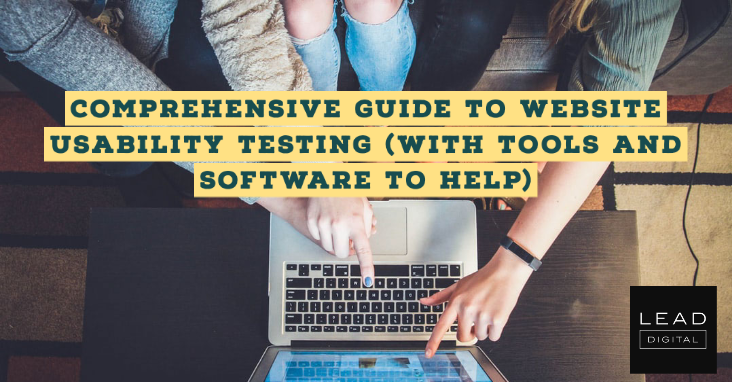 Marketers know that website usability testing is one of the most effective ways to optimize your site. Whether you’re troubleshooting low conversion rates and engagement or proactively trying to prevent them, testing your site for usability is the best way to diagnose problems (or potential problems) and find the right solution.
Marketers know that website usability testing is one of the most effective ways to optimize your site. Whether you’re troubleshooting low conversion rates and engagement or proactively trying to prevent them, testing your site for usability is the best way to diagnose problems (or potential problems) and find the right solution.
We’ve noticed that a lot of the guides out there treat usability testing like a one-step thing. They tell you how to make changes to your website and test them.
But based on our experience working with hundreds of thousands of companies over the past 14 years, we believe conducting a website usability study right requires 3 steps:
- Getting a background on how people currently use your site
- Identifying usability problems and hypothesizing about the cause(s)
- Making changes, testing, and iterating on solutions.
Without the first two steps, those changes are no more than a shot in the dark. You end up with a bunch of data that doesn’t point to any clear-cut problems or solutions. In short, you end up without any actionable takeaways from the testing.
Below, we share the full three-step process for web usability testing that we recommend to our customers. Then we talk about some of the software and tools that can help you accomplish that process and pull actionable insights out of the testing process.
Why You Should Test Your Website for Usability
Before we go any further, we want to make sure we’re on the same page about what website usability testing is and why it matters. Simply put, website usability testing is a process of looking into how visitors use your website and then identifying areas of friction or difficulty for them.
While optimizing your website for conversions is a noble goal in itself, there are a few other key reasons why marketers should do website usability testing:
- Testing for usability helps you better understand what website visitors are doing, including whether their behavior diverges from what you expect or ideally want them to do on your site.
- Running website usability tests can also help to explain many of the anomalies you might see in your Google Analytics data — adding a layer of why to what users are doing.
- Usability testing gives you a mechanism for website design decisions and overall user experience in a data-driven way. Instead of guessing your way through the development process, you can design for what you know will encourage users to convert.
- Lastly, when you test your website’s usability regularly, it enables you to continuously boost conversions and better accomplish website goals.
Website Usability Testing Methods and the Process We Recommend
Now that we have that squared away, let’s get into that three-step process we mentioned before.
Step 1: Run Baseline Heatmaps and Recordings
Before you do any usability testing or make changes to your website, it’s absolutely vital that you take a step back to understand the current state of things.
It’s easy to see low conversions in Google Analytics and immediately assume your call-to-action (CTA) copy isn’t compelling enough. But there are a lot of different reasons for low conversion rates — and changing up the copy won’t solve many of them. For example, your CTA may be placed farther down the page than most people scroll. Or you may have a pop-up that blocks users from the CTA on certain devices or screen sizes.
That’s why gathering as much information as possible about how real users are currently behaving on your website is the first step. It gives you a baseline idea of how people are moving through your website and some insight into why they’re behaving as they are.

Heatmap reports show you where users are clicking and the frequency of clicks across a page.
To do that, you can run heatmap reports and session recordings on the primary pages you want to test.
- If you aren’t sure about the path users take through your website, it’s best to go big here — gathering as much data as you can on your most important pages.
- If you’ve spent time mapping out your conversion funnel and know where the breakdown is happening, you can focus your heatmaps and recordings on the problem pages specifically.
Step 2: Identify Points of Friction and Hypothesize Causes
Once you have a baseline understanding of user click behavior on your website, you can start to identify usability issues: areas where users are running up against friction that blocks them from taking the next step you want them to take.
At this step, you can bring in data from Google Analytics and any other website analytics tools you use. This data can help you narrow your focus on the web pages showing problematic conversion or engagement numbers.
Diagnosing Friction on Your Website
From there, you can diagnose “friction” depending on the type of page you’re looking at.
On your homepage, for example, it’s normal to see visitors taking different paths. You might see some users click on your CTA and convert right away; others will travel deeper into your site to learn more about the company and your products. Some might jump to your blog in search of case studies on how your product works for other companies. – Read more



